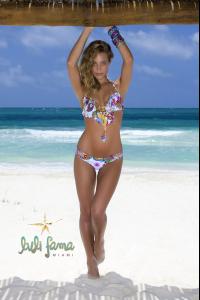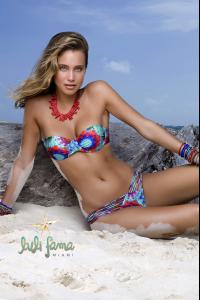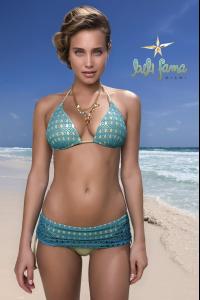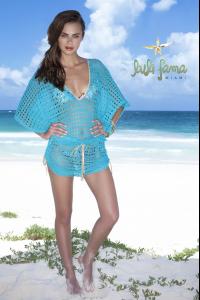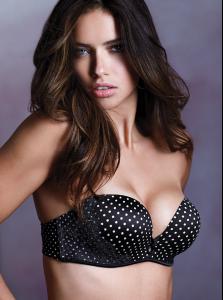Everything posted by guest
- Irina Shayk
-
Lizzy Caplan
- VS Model's ID
-
VS Pink Model Competition
Alessandra Ambrossio Face: 7 Body: 7 How well does she represent the brand? 7 Charisma: 7 X-Factor/Star Quality: 7 Jessica Hart Face: 9 Body: 8 How well does she represent the brand? 6 Charisma: 6 X-Factor/Star Quality: 7
-
Elsa Hosk
one more /all untagged http://imgbox.com/g/OAs3oHRFee
-
Xenia Deli
-
Hannah Davis
-
Xenia Deli
- VS Model's ID
-
Olivia Wilde
Norman Jean Roy Photoshoot for Allure Magazine October 2013
-
Marloes Horst
-
Victoria's Secret Lingerie/Underwear
- Victoria's Secret Sleepwear
-
Victoria's Secret Lingerie/Underwear
- Karlie Kloss
- VS Model's ID
-
Repost Police
original repost Done. ~ Post Edited by Joe > Average
- VS Model's ID
-
Victoria's Secret Sleepwear
- Elsa Hosk
-
Candice Swanepoel
-
Behati Prinsloo
- Andreea Diaconu
- VS Model's ID
-
Bregje Heinen