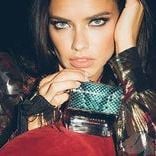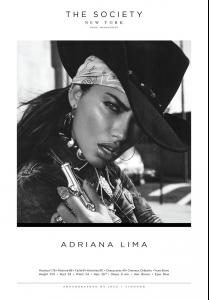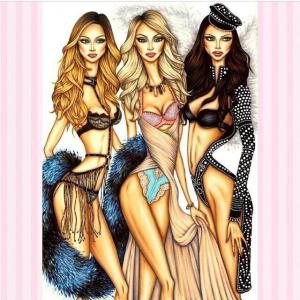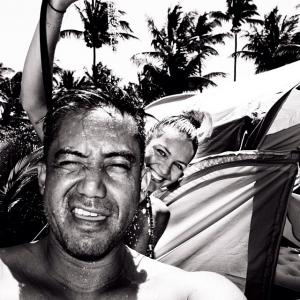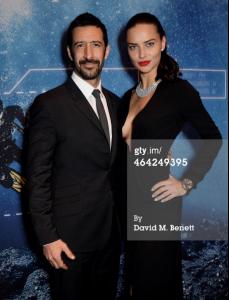Everything posted by mjmarija
- Candids
-
Candids
-
Candice Swanepoel
- Candice Swanepoel
You're welcome. Hope to see some candids of her shooting the commercial today!- Candice Swanepoel
- Candids
- The Official Victoria's Secret Thread
- The Official Victoria's Secret Thread
- Victoria's Secret Lingerie/Underwear
Stunning!- Candice Swanepoel
Amazing!- News
She has a showcard for NY. It would be amazing to see her on the runway this season! Show Package – New York F/W 14: The Society http://models.com/oftheminute/?p=62026- Candice Swanepoel
- Frida Aasen
She is stunning! Even with pink hair.- Miscellaneous
- Carola Remer
- Lily Aldridge
- Motion
- Victoria's Secret Lingerie/Underwear
Sexy and beautiful!- Editorials
No, it's just an ed. I wish she got the cover! Can't believe they chose Ondria to be on the cover instead of Adriana... But, I'm glad she is working more and doing more editorials. She looks AMAZING!- Candice Swanepoel
- Candids
- Editorials
Here is information about the shoot (from tfs): Harper's Bazaar Espana February 2014 Photographer: Nico Stylist: Juan Cebrian Hair: Nicolas Journjack Make-up: Carolina Gonzales Manicure: Kelly B.- Editorials
Great to see her on another cover! Thanks!- Motion
- Candice Swanepoel
Account
Navigation
Search
Configure browser push notifications
Chrome (Android)
- Tap the lock icon next to the address bar.
- Tap Permissions → Notifications.
- Adjust your preference.
Chrome (Desktop)
- Click the padlock icon in the address bar.
- Select Site settings.
- Find Notifications and adjust your preference.
Safari (iOS 16.4+)
- Ensure the site is installed via Add to Home Screen.
- Open Settings App → Notifications.
- Find your app name and adjust your preference.
Safari (macOS)
- Go to Safari → Preferences.
- Click the Websites tab.
- Select Notifications in the sidebar.
- Find this website and adjust your preference.
Edge (Android)
- Tap the lock icon next to the address bar.
- Tap Permissions.
- Find Notifications and adjust your preference.
Edge (Desktop)
- Click the padlock icon in the address bar.
- Click Permissions for this site.
- Find Notifications and adjust your preference.
Firefox (Android)
- Go to Settings → Site permissions.
- Tap Notifications.
- Find this site in the list and adjust your preference.
Firefox (Desktop)
- Open Firefox Settings.
- Search for Notifications.
- Find this site in the list and adjust your preference.