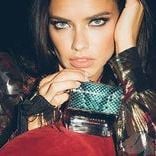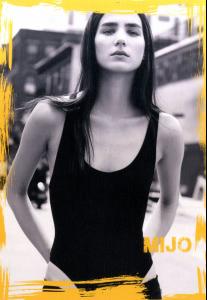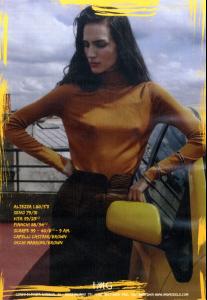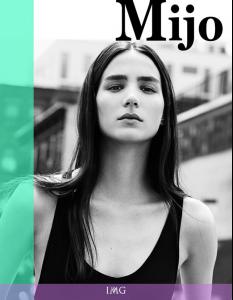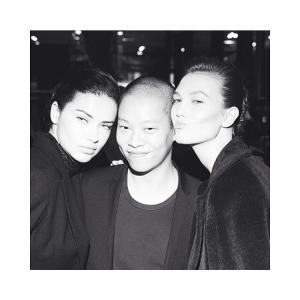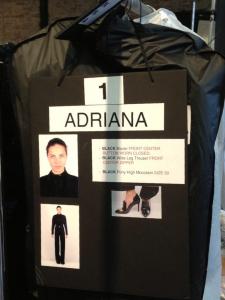Everything posted by mjmarija
- Mijo Mihaljcic
-
General Discussion
Disappointing... Hopefully it's for April issue then.
- Mijo Mihaljcic
- Mijo Mihaljcic
- Mijo Mihaljcic
- Mijo Mihaljcic
- Mijo Mihaljcic
- Mijo Mihaljcic
-
Candice Swanepoel
- Mijo Mihaljcic
- Mijo Mihaljcic
- Mijo Mihaljcic
-
Candids
karliekloss I love this backstage moment with @adrianalima and@jasonwustudio after his gorgeous show last week#latergram
- Mijo Mihaljcic
-
Motion
- Candids
- Candids
So cute! I'm glad she is using instagram more.- Rosie Huntington-Whiteley
- Motion
^ Here is the video that has been deleted: http://www.wmagazine.com/video/fashion-films/supermodel-social-media-addiction And a new one from models.com: http://models.com/mdx/so-what-social-media-do-you-use/- Candids
sharamdiniz Even without wings, she still being an angel, the adorable and humble @adrianalima backstage at@jasonwustudio #NYFW #JasonWu #Fall2014#AdrianaLima "Mesmo sem asas, ela continua a ser um anjo, a adorável e humilde #AdrianaLima nos bastidores do show de Jason Wu" #Queen #VSAngel#Angel #VS- Candids
bringmesomeofthat @adrianalima @jasonwustudio @karliekloss #backstage#jasonwu #nyfw #fall2014 #itsfashionweek- Candids
- Miscellaneous
- Candids
Account
Navigation
Search
Configure browser push notifications
Chrome (Android)
- Tap the lock icon next to the address bar.
- Tap Permissions → Notifications.
- Adjust your preference.
Chrome (Desktop)
- Click the padlock icon in the address bar.
- Select Site settings.
- Find Notifications and adjust your preference.
Safari (iOS 16.4+)
- Ensure the site is installed via Add to Home Screen.
- Open Settings App → Notifications.
- Find your app name and adjust your preference.
Safari (macOS)
- Go to Safari → Preferences.
- Click the Websites tab.
- Select Notifications in the sidebar.
- Find this website and adjust your preference.
Edge (Android)
- Tap the lock icon next to the address bar.
- Tap Permissions.
- Find Notifications and adjust your preference.
Edge (Desktop)
- Click the padlock icon in the address bar.
- Click Permissions for this site.
- Find Notifications and adjust your preference.
Firefox (Android)
- Go to Settings → Site permissions.
- Tap Notifications.
- Find this site in the list and adjust your preference.
Firefox (Desktop)
- Open Firefox Settings.
- Search for Notifications.
- Find this site in the list and adjust your preference.