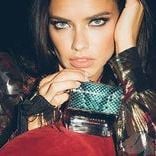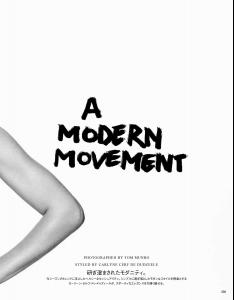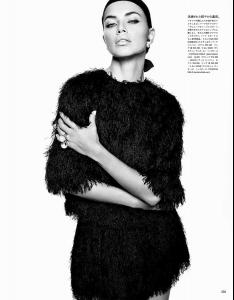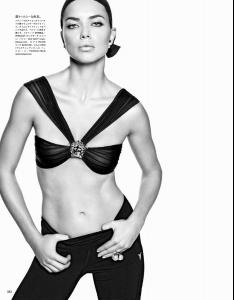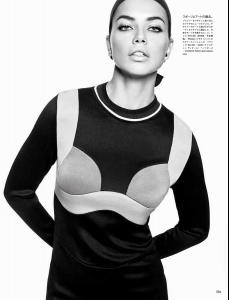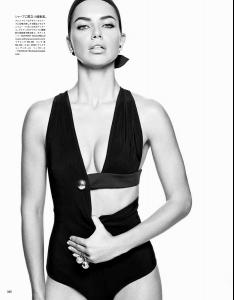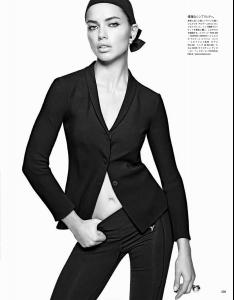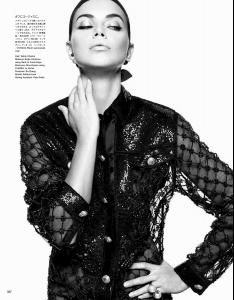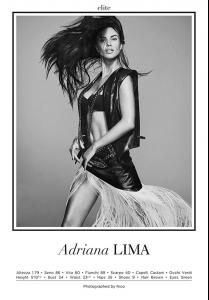Everything posted by mjmarija
- Mijo Mihaljcic
-
Editorials
She looks amazing! But I agree. I want to see her in something different too... Here are bigger pics. A Modern Movement Photographer: Tom Munro Model: Adriana Lima Stylist: Carlyne Cerf De Dudzeele Make-up: Serge Hodonou Hair: Teddy Charles frankupdates.com I wish she was on the cover...
- Mijo Mihaljcic
- Mijo Mihaljcic
- Mijo Mihaljcic
- Mijo Mihaljcic
- Mijo Mihaljcic
-
Candids
- Mijo Mihaljcic
- News
That would be amazing! There are many great shows in Milan. Would love to see her in Versace, Cavalli or D&G...- News
She has a showcard for Milan! Hope she surprises us and does some shows there too. Show Package – Milan F/W 14: Elite Milan (Women)- Mijo Mihaljcic
- Mijo Mihaljcic
- Mijo Mihaljcic
- Mijo Mihaljcic
- Candids
- Mijo Mihaljcic
- Candids
- Candids
- Candids
- Mijo Mihaljcic
- Antonina Petkovic
Thanks for all the pics! She did good in NY, glad to see her in London.- Mijo Mihaljcic
- Frida Aasen
Streetstyle Show Package – Milan F/W 14: Women Milan (Women) She is so beautiful. Can't believe she did only two shows in NY... Hopefully we'll see her more in Milan!- Victoria's Secret Lingerie/Underwear
Wow! Stunning! These pics are amazing!
Account
Navigation
Search
Configure browser push notifications
Chrome (Android)
- Tap the lock icon next to the address bar.
- Tap Permissions → Notifications.
- Adjust your preference.
Chrome (Desktop)
- Click the padlock icon in the address bar.
- Select Site settings.
- Find Notifications and adjust your preference.
Safari (iOS 16.4+)
- Ensure the site is installed via Add to Home Screen.
- Open Settings App → Notifications.
- Find your app name and adjust your preference.
Safari (macOS)
- Go to Safari → Preferences.
- Click the Websites tab.
- Select Notifications in the sidebar.
- Find this website and adjust your preference.
Edge (Android)
- Tap the lock icon next to the address bar.
- Tap Permissions.
- Find Notifications and adjust your preference.
Edge (Desktop)
- Click the padlock icon in the address bar.
- Click Permissions for this site.
- Find Notifications and adjust your preference.
Firefox (Android)
- Go to Settings → Site permissions.
- Tap Notifications.
- Find this site in the list and adjust your preference.
Firefox (Desktop)
- Open Firefox Settings.
- Search for Notifications.
- Find this site in the list and adjust your preference.