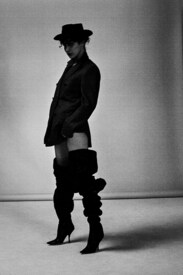Everything posted by RebelleFleur
-
Dove Cameron
-
Bella Hadid
Arriving at apartment in Manhattan, New York 06/05/ 2017
-
nikoleta lozanova
- Bella Hadid
- Karlie Kloss
- Freida Pinto
Deadline Hollywood Emmy Season Kickoff Party, Los Angeles - 05 June 2017- Claire Holt
Outside of AOL Build Series in New York City - June 05, 2017- Kendall Jenner
Daniel Wellington Campaign Shoot, 2017 Adds- Daisy Wood-Davis
- Kendall Jenner
Kendall Jenner & Hailey Baldwin - leaving Kanye's apartment in NYC - 06/04/2017- Rose Leslie
- Kendall Jenner
Adidas Originals Campaign- Britney Spears
Performs live in Concert in Tokyo, Japan, 04 June 2017- Chloe Moretz
Dashes to her ride under the rain in a cool girl outfit in NYC June 5, 2017- Josephine Skriver
@GlitterAndWings it's already posted- Josephine Skriver
- Kendall Jenner
- Kendall Jenner
- Emily Ratajkowski
- Bella Hadid
- Jamie Chung
- Selena Gomez
- Shona McGarty
- Zendaya Coleman
- Molly Sims
16th Annual Chrysalis Butterfly Ball in Los Angeles 03/06/2017 - Bella Hadid
Account
Navigation
Search
Configure browser push notifications
Chrome (Android)
- Tap the lock icon next to the address bar.
- Tap Permissions → Notifications.
- Adjust your preference.
Chrome (Desktop)
- Click the padlock icon in the address bar.
- Select Site settings.
- Find Notifications and adjust your preference.
Safari (iOS 16.4+)
- Ensure the site is installed via Add to Home Screen.
- Open Settings App → Notifications.
- Find your app name and adjust your preference.
Safari (macOS)
- Go to Safari → Preferences.
- Click the Websites tab.
- Select Notifications in the sidebar.
- Find this website and adjust your preference.
Edge (Android)
- Tap the lock icon next to the address bar.
- Tap Permissions.
- Find Notifications and adjust your preference.
Edge (Desktop)
- Click the padlock icon in the address bar.
- Click Permissions for this site.
- Find Notifications and adjust your preference.
Firefox (Android)
- Go to Settings → Site permissions.
- Tap Notifications.
- Find this site in the list and adjust your preference.
Firefox (Desktop)
- Open Firefox Settings.
- Search for Notifications.
- Find this site in the list and adjust your preference.