Everything posted by RebelleFleur
-
Lexy Panterra
-
Lindsey Pelas
- Meghan Wiggins
-
Josephine Skriver
- Elsa Hosk
- Nicole Williams
- Monica Bellucci
- Hailey Bieber
- Sylvie Meis
- Sylvie Meis
- Rachel Cook
- Reese Witherspoon
Visits Nordstrom South Coast Plaza to celebrate Draper James Fall Collection, Costa Mesa, USA - September 27, 2017- Olivia Culpo
- Olivia Culpo
- Karlie Kloss
- Karlie Kloss
- Karlie Kloss
- Kirby Bliss Blanton
- Josephine Skriver
- Edy Ganem
- Allison Holker
- Ashley Iaconetti
- Nina Dobrev
- Elsa Hosk
Account
Navigation
Search
Configure browser push notifications
Chrome (Android)
- Tap the lock icon next to the address bar.
- Tap Permissions → Notifications.
- Adjust your preference.
Chrome (Desktop)
- Click the padlock icon in the address bar.
- Select Site settings.
- Find Notifications and adjust your preference.
Safari (iOS 16.4+)
- Ensure the site is installed via Add to Home Screen.
- Open Settings App → Notifications.
- Find your app name and adjust your preference.
Safari (macOS)
- Go to Safari → Preferences.
- Click the Websites tab.
- Select Notifications in the sidebar.
- Find this website and adjust your preference.
Edge (Android)
- Tap the lock icon next to the address bar.
- Tap Permissions.
- Find Notifications and adjust your preference.
Edge (Desktop)
- Click the padlock icon in the address bar.
- Click Permissions for this site.
- Find Notifications and adjust your preference.
Firefox (Android)
- Go to Settings → Site permissions.
- Tap Notifications.
- Find this site in the list and adjust your preference.
Firefox (Desktop)
- Open Firefox Settings.
- Search for Notifications.
- Find this site in the list and adjust your preference.































































































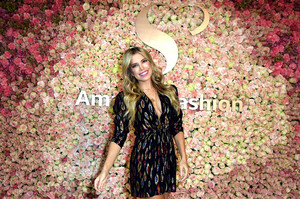



































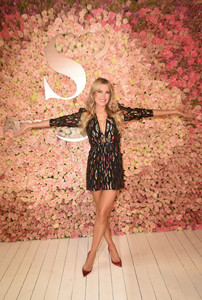






















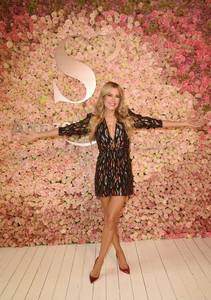


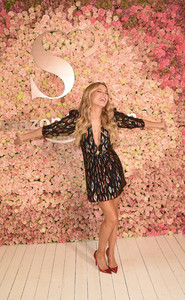


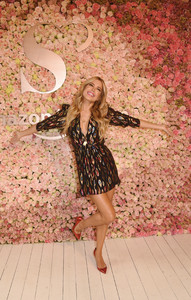




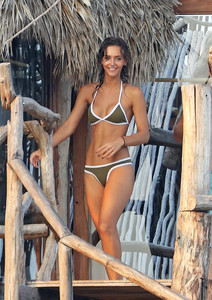



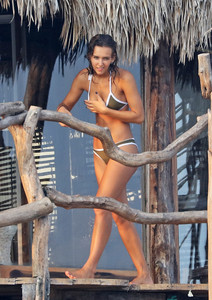

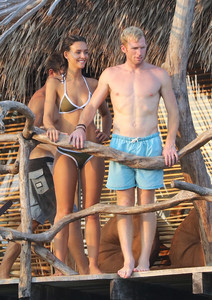
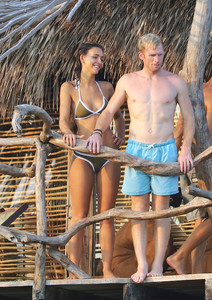































































































































































































.thumb.jpg.ec0a39c4e7b8e71ea35978b8dbb8c0c4.jpg)






























































































































































