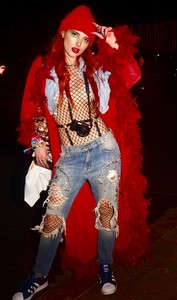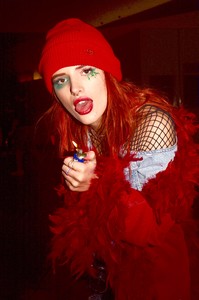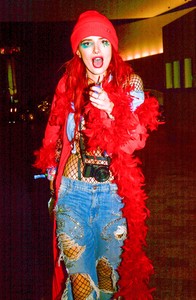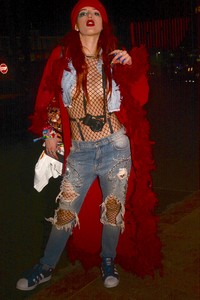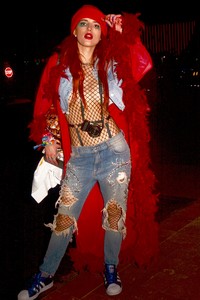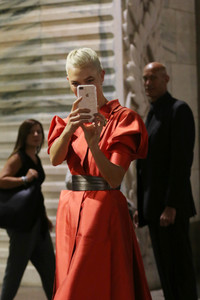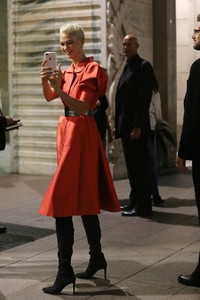Everything posted by RebelleFleur
-
Emily Ratajkowski
- Xenia Ortiz
- Xenia Ortiz
- Cindy Crawford
- Kaia Gerber
- Emily Ratajkowski
Emily Ratajkowski attends the Jacquemus After Show at Musee Picasso, as part of Paris Fashion Week, in Paris 25.09.2017- Jessica Clarke
- Helena Christensen
Helena Christensen spotted out for a walk with her son Mingus Reedus, their dog and a female friend in downtown Manhattan, New York City 24.09.2017- Alexina Graham
- Stacy Ferguson
- Stacy Ferguson
- Bella Thorne
Bella Thorne plays with a lighter in a raunchy outfit After attending the life in beautiful concert in Vegas 24.09.2017- Eva Longoria
- Farrah Abraham
- Karlie Kloss
- Taylor Hill
- Xenia Ortiz
Account
Navigation
Search
Configure browser push notifications
Chrome (Android)
- Tap the lock icon next to the address bar.
- Tap Permissions → Notifications.
- Adjust your preference.
Chrome (Desktop)
- Click the padlock icon in the address bar.
- Select Site settings.
- Find Notifications and adjust your preference.
Safari (iOS 16.4+)
- Ensure the site is installed via Add to Home Screen.
- Open Settings App → Notifications.
- Find your app name and adjust your preference.
Safari (macOS)
- Go to Safari → Preferences.
- Click the Websites tab.
- Select Notifications in the sidebar.
- Find this website and adjust your preference.
Edge (Android)
- Tap the lock icon next to the address bar.
- Tap Permissions.
- Find Notifications and adjust your preference.
Edge (Desktop)
- Click the padlock icon in the address bar.
- Click Permissions for this site.
- Find Notifications and adjust your preference.
Firefox (Android)
- Go to Settings → Site permissions.
- Tap Notifications.
- Find this site in the list and adjust your preference.
Firefox (Desktop)
- Open Firefox Settings.
- Search for Notifications.
- Find this site in the list and adjust your preference.