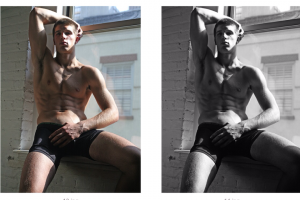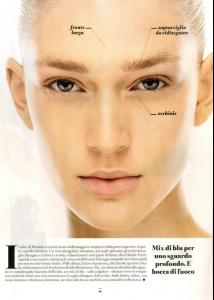Everything posted by Cookies
-
Marieke Blankenstein
- 2 replies
-
- fashion
- fashionmodel
- girl
- model
-
Tagged with:
- Mara Teigen
-
Simonas Pham
He's also with Elite in London and Milano and with Modelwerk in Germany
-
Zak Steiner
- David Ortega
- Marieke Blankenstein
- 2 replies
-
- fashion
- fashionmodel
- girl
- model
-
Tagged with:
- Simonas Pham
- ASOS Model ID Thread
- Marieke Blankenstein
Agencies: Modelution, Amsterdam (MA) Fashion, Milan Mad models, Madrid 5th Avenue, Barcelona New Madison, Paris No Toys, Dusseldorf Joy Models, Istanbul- 2 replies
-
- fashion
- fashionmodel
- girl
- model
-
Tagged with:
- Celine Brinkgreve
- Dewi Driegen
I think I like her better with short hair- Vero Jack
- Vero Jack
- Zazoe van Lieshout
- Zazoe van Lieshout
- Zazoe van Lieshout
She's soooo gorgeous, haven't seen a beauty like this in a while!- Viktoriya "Vika" Falileeva
- Viktoriya "Vika" Falileeva
Beautiful girl, but a bit too 'girl next door' for me. Nothing that interesting. She does look way younger than she is- Emily Didonato
- Emily Didonato
She's amazing!- Bregje Heinen
I like her better as a brunette, makes her a lot more classy. Shows she's growing up and turning into a woman and not a cute girl anymore.- Tosca Dekker
I'm totally in love with her, think she's a great model! Too bad she's not that tall.- Bregje Heinen
I don't really like Bregje. She seems really nice and is definitely photogenic and a good model, but something in her face disturbs me. I think it's her nose. Doesn't anyone else have this?- Nina Agdal
LOVE her pink pics! Definitely angel material! - David Ortega
Account
Navigation
Search
Configure browser push notifications
Chrome (Android)
- Tap the lock icon next to the address bar.
- Tap Permissions → Notifications.
- Adjust your preference.
Chrome (Desktop)
- Click the padlock icon in the address bar.
- Select Site settings.
- Find Notifications and adjust your preference.
Safari (iOS 16.4+)
- Ensure the site is installed via Add to Home Screen.
- Open Settings App → Notifications.
- Find your app name and adjust your preference.
Safari (macOS)
- Go to Safari → Preferences.
- Click the Websites tab.
- Select Notifications in the sidebar.
- Find this website and adjust your preference.
Edge (Android)
- Tap the lock icon next to the address bar.
- Tap Permissions.
- Find Notifications and adjust your preference.
Edge (Desktop)
- Click the padlock icon in the address bar.
- Click Permissions for this site.
- Find Notifications and adjust your preference.
Firefox (Android)
- Go to Settings → Site permissions.
- Tap Notifications.
- Find this site in the list and adjust your preference.
Firefox (Desktop)
- Open Firefox Settings.
- Search for Notifications.
- Find this site in the list and adjust your preference.