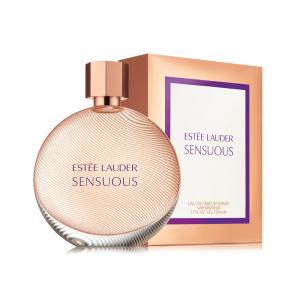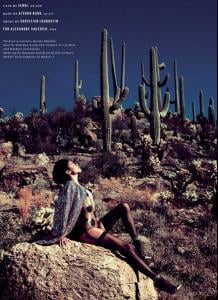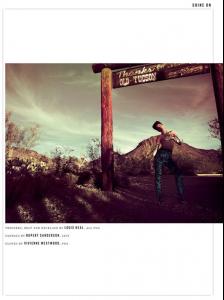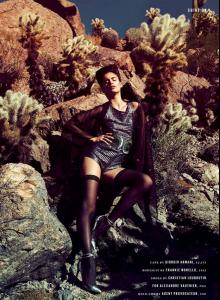Everything posted by Eleni
-
Who is the most beautiful on Bellazon
Daniella Van Graas beauty of face: 9,5 beauty of body: 10 beauty of hair: 10 general impression: 9 Maryna Linchuk beauty of face: 8 beauty of body: 10 beauty of hair: 8 general impression: 8 Jean Shrimpton beauty of face: 8 beauty of body: 10 beauty of hair: 8 general impression: 9 Jessica Biel beauty of face: 9,5 beauty of body: 10 beauty of hair: 10 general impression: 10
-
Candice Swanepoel
-
Sara Sampaio
- David Gandy
Yay,HAPPY BIRTHDAY TO HANDSOME DAVID!!!! :dance:- Caroline Trentini vs Heloise Guerin
- Miranda Kerr
- Eau De Parfum
- Nina Agdal
- Eau De Parfum
Estee Lauder Sensuous Especially Escanda I suggest you to buy for you these parfumes or giving as a present-they smell so nice!!- Caroline Trentini vs Heloise Guerin
Thanks for your opinion.- Charlotte Kemp Muhl vs Ali Michael
Ali !!- Meagan Ewing vs. Doutzen Kroes
- Caroline Trentini vs Heloise Guerin
Caroline!!But Heloise is pretty too!!I voted for Caroline!!- Natasha Barnard
http://www.youtube.com/watch?v=qbZsTBgSaKMhttp://www.youtube.com/watch?v=qbZsTBgSaKM' rel="external nofollow">- Natasha Barnard
- Cintia or Rianne?
- Barbara Palvin vs Michelle Vawer
Barbara x2!!- Natasha Barnard
- Last movie you saw...
Valentine's Day(2010)on TV on 14of february!!- Miranda Kerr
- General Funny Pics
- Candice Swanepoel
Oh Candice you are so flawless even you are wearing a wig with any color on your hair!!!!.................... That means REAL BEAUTY !!- Bianca Balti
Account
Navigation
Search
Configure browser push notifications
Chrome (Android)
- Tap the lock icon next to the address bar.
- Tap Permissions → Notifications.
- Adjust your preference.
Chrome (Desktop)
- Click the padlock icon in the address bar.
- Select Site settings.
- Find Notifications and adjust your preference.
Safari (iOS 16.4+)
- Ensure the site is installed via Add to Home Screen.
- Open Settings App → Notifications.
- Find your app name and adjust your preference.
Safari (macOS)
- Go to Safari → Preferences.
- Click the Websites tab.
- Select Notifications in the sidebar.
- Find this website and adjust your preference.
Edge (Android)
- Tap the lock icon next to the address bar.
- Tap Permissions.
- Find Notifications and adjust your preference.
Edge (Desktop)
- Click the padlock icon in the address bar.
- Click Permissions for this site.
- Find Notifications and adjust your preference.
Firefox (Android)
- Go to Settings → Site permissions.
- Tap Notifications.
- Find this site in the list and adjust your preference.
Firefox (Desktop)
- Open Firefox Settings.
- Search for Notifications.
- Find this site in the list and adjust your preference.
- David Gandy