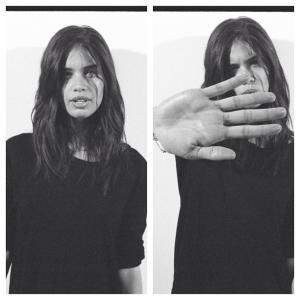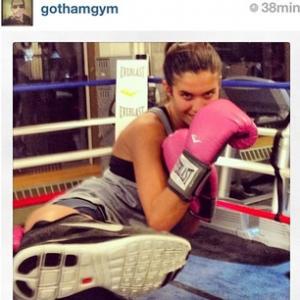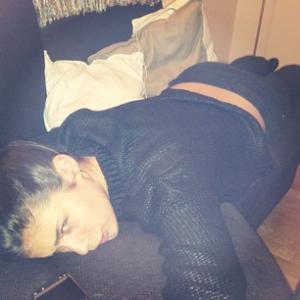Everything posted by Eleni
-
Survival of the fittest competition
Edita Vilkeviciute [3] Lily Aldridge [2]
-
Elsa Hosk
- Sara Sampaio
http://www.youtube.com/watch?v=Zy1MnjVpo0khttp://www.youtube.com/watch?v=Zy1MnjVpo0k' rel="external nofollow">- Elsa Hosk
http://www.youtube.com/watch?v=Zy1MnjVpo0khttp://www.youtube.com/watch?v=Zy1MnjVpo0k' rel="external nofollow">- Barbara Palvin
- Karmen Pedaru
Oh yes , thank you very much!!- Karmen Pedaru
- Who is the most beautiful on Bellazon
Barbara Bach beauty of face: 8 beauty of body: 10 beauty of hair: 10 general impression: 8 Bregje Heinen beauty of face: 10 beauty of body: 10 beauty of hair: 10 general impression: 10 Diane Kruger beauty of face: 9 beauty of body: 9 beauty of hair: 8 general impression: 8 Helena Christensen beauty of face: 8 beauty of body: 10 beauty of hair: 10 general impression: 8- Sara Sampaio
- Elsa Hosk
- Tracy Spiridakos
- Tracy Spiridakos
- Tracy Spiridakos
- Sara Sampaio
- Sara Sampaio
- Who is the most beautiful on Bellazon
Amy Jackson beauty of face: 7 beauty of body: 10 beauty of hair: 10 general impression: 7 Astrid Berges-Frisbey beauty of face: 10 beauty of body: 10 beauty of hair: 10 general impression: 10 Christina Applegate beauty of face: 7 beauty of body: 9 beauty of hair: 7 general impression: 7 Nina Agdal beauty of face: 10 beauty of body: 10 beauty of hair: 10 general impression: 10- Survival of the fittest competition
Edita Vilkeviciute [2] Lisalla Montenegro [0]- Sara Sampaio
- Sara Sampaio
- Candice Swanepoel
Great night with the ladies @alecambrosio#chrishsiao#happiedresses#stbarts#ladiesnight#happy Morning paddle board #stbarts#sun#healthylife- Bianca Balti
- Survival of the fittest competition
Edita Vilkeviciute [4] Anne Vyalitsyna [0]- Doll-faced Beauties
- Sara Sampaio
- Sara Sampaio
- Sara Sampaio
Account
Navigation
Search
Configure browser push notifications
Chrome (Android)
- Tap the lock icon next to the address bar.
- Tap Permissions → Notifications.
- Adjust your preference.
Chrome (Desktop)
- Click the padlock icon in the address bar.
- Select Site settings.
- Find Notifications and adjust your preference.
Safari (iOS 16.4+)
- Ensure the site is installed via Add to Home Screen.
- Open Settings App → Notifications.
- Find your app name and adjust your preference.
Safari (macOS)
- Go to Safari → Preferences.
- Click the Websites tab.
- Select Notifications in the sidebar.
- Find this website and adjust your preference.
Edge (Android)
- Tap the lock icon next to the address bar.
- Tap Permissions.
- Find Notifications and adjust your preference.
Edge (Desktop)
- Click the padlock icon in the address bar.
- Click Permissions for this site.
- Find Notifications and adjust your preference.
Firefox (Android)
- Go to Settings → Site permissions.
- Tap Notifications.
- Find this site in the list and adjust your preference.
Firefox (Desktop)
- Open Firefox Settings.
- Search for Notifications.
- Find this site in the list and adjust your preference.