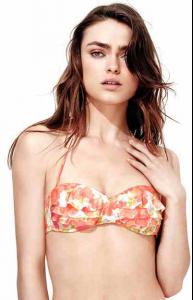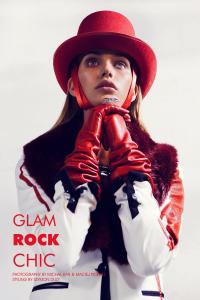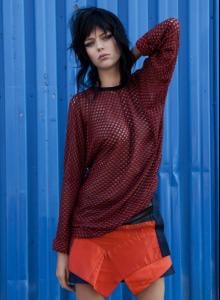Everything posted by Eleni
-
Sara Sampaio
- When They Were Young
Yesssssss!!!! :dance:- Candids
- Sara Sampaio
- Sophie Vlaming
- Sara Sampaio
- When They Were Young
Lily Donaldson?!I am sure that she is...but i will wait untill you confirm it- VS Model's ID
- Karolina Waz
BERSHKA SPRING/SUMMER 2013 CAMPAIGN- VS Model's ID
- Karolina Waz
Karolina Waz by Michal Kar and Maciej Piorko in “Glam Rock Chic” for Fashion Gone Rogue Photographers: Michal Kar Stylist: Szymon Duzy Model: Karolina Waz Hair Stylist: Raff Zurek Makeup Artist: Beata Milczarek- Clara Wasehuus
- Clara Wasehuus
You're welcome!!Glad that you like her!! I hope to see many stuff of her,she is adorable- Sara Sampaio
- Sara Sampaio
Yes finally Stunning Sara will be at PINK Nation Dance Party Spring Break 2013 Wednesday, 13 March with another stunner Elsa Hosk!! Lucky who you will meet them!!I would love to but i am miles away-oh yes from another continent!! :dance:- Clara Wasehuus
- Clara Wasehuus
- Sara Sampaio
- Bianca Balti
- Femke Oosterkamp
- Femke Oosterkamp
- Femke Oosterkamp
- Femke Oosterkamp
- Jessica Alba
http://www.zimbio.com/photos/Jessica+Alba/Jessica+Alba+Makes+Coffee+Run/5nSlx5S6wr2- Bianca Balti
- When They Were Young
Account
Navigation
Search
Configure browser push notifications
Chrome (Android)
- Tap the lock icon next to the address bar.
- Tap Permissions → Notifications.
- Adjust your preference.
Chrome (Desktop)
- Click the padlock icon in the address bar.
- Select Site settings.
- Find Notifications and adjust your preference.
Safari (iOS 16.4+)
- Ensure the site is installed via Add to Home Screen.
- Open Settings App → Notifications.
- Find your app name and adjust your preference.
Safari (macOS)
- Go to Safari → Preferences.
- Click the Websites tab.
- Select Notifications in the sidebar.
- Find this website and adjust your preference.
Edge (Android)
- Tap the lock icon next to the address bar.
- Tap Permissions.
- Find Notifications and adjust your preference.
Edge (Desktop)
- Click the padlock icon in the address bar.
- Click Permissions for this site.
- Find Notifications and adjust your preference.
Firefox (Android)
- Go to Settings → Site permissions.
- Tap Notifications.
- Find this site in the list and adjust your preference.
Firefox (Desktop)
- Open Firefox Settings.
- Search for Notifications.
- Find this site in the list and adjust your preference.