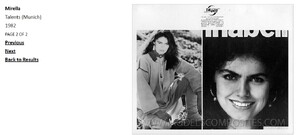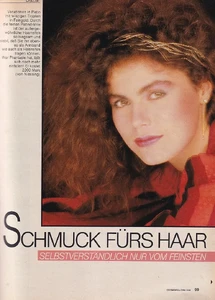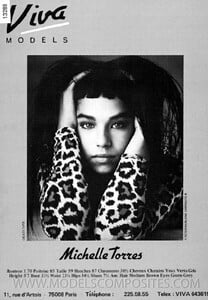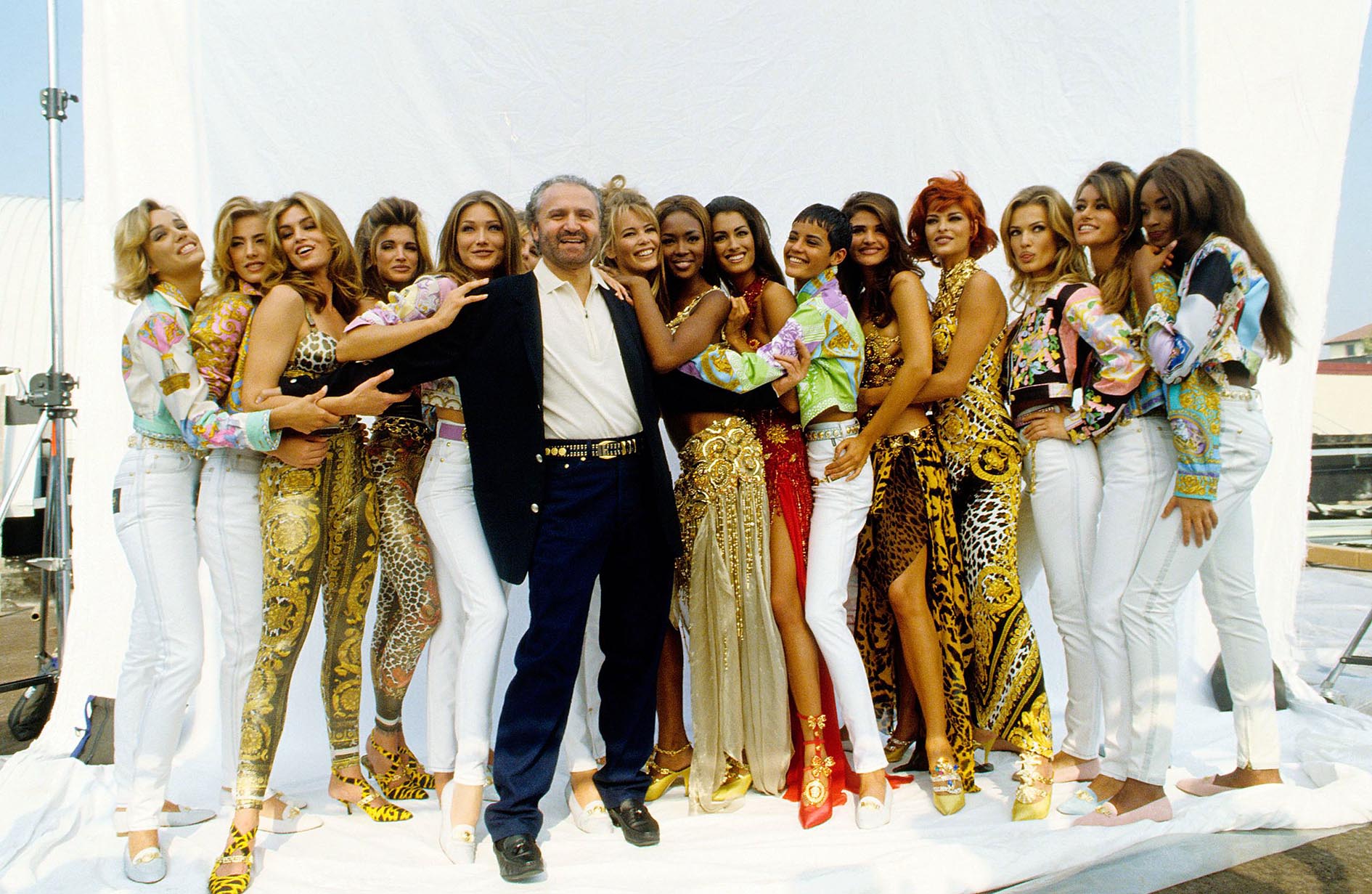
Everything posted by RocketQueen
-
Vintage covers
- Vintage covers
- Vintage covers
- Vintage covers
I believe this is the one you're talking about. This is all I have: Guerlain 1995 MIA SP, 18 Feb 1991- Vintage Model IDs
- Vintage Model IDs
- Vintage covers
- Vintage Model IDs
I can see a resemblance but I don't think so.- Vintage Model IDs
- Vintage covers
Yes, new to me as well! As I've already told you, some time ago I managed to save one pic per model straight out of modelcomposites and now I'm running them through PimEyes which is awesome!- Vintage Model IDs
Oh, lol!- Vintage "missing last name" id
Sorry, my friend, this is the only one I have and no info about it.- Please ID/confirm this 1970s fashion model 's name . I am sure I had seen this model composite on Peter Marlowe Model Composites in 2014... but I dont have access to see that website anymore
- Vintage covers
- Vintage covers
- Vintage covers
- Vintage Model IDs
- Vintage covers
- Anna magazine models
Yes, I figured it out, thanks anyways!- Vintage covers
Account
Navigation
Search
Configure browser push notifications
Chrome (Android)
- Tap the lock icon next to the address bar.
- Tap Permissions → Notifications.
- Adjust your preference.
Chrome (Desktop)
- Click the padlock icon in the address bar.
- Select Site settings.
- Find Notifications and adjust your preference.
Safari (iOS 16.4+)
- Ensure the site is installed via Add to Home Screen.
- Open Settings App → Notifications.
- Find your app name and adjust your preference.
Safari (macOS)
- Go to Safari → Preferences.
- Click the Websites tab.
- Select Notifications in the sidebar.
- Find this website and adjust your preference.
Edge (Android)
- Tap the lock icon next to the address bar.
- Tap Permissions.
- Find Notifications and adjust your preference.
Edge (Desktop)
- Click the padlock icon in the address bar.
- Click Permissions for this site.
- Find Notifications and adjust your preference.
Firefox (Android)
- Go to Settings → Site permissions.
- Tap Notifications.
- Find this site in the list and adjust your preference.
Firefox (Desktop)
- Open Firefox Settings.
- Search for Notifications.
- Find this site in the list and adjust your preference.
- Vintage covers

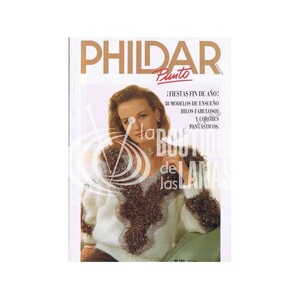
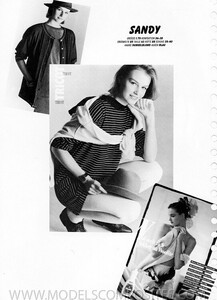
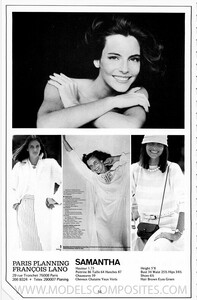

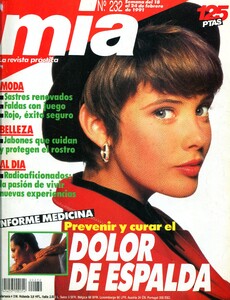
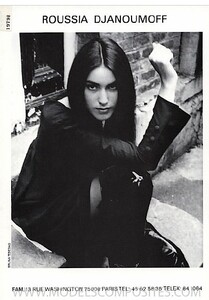
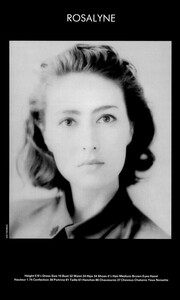
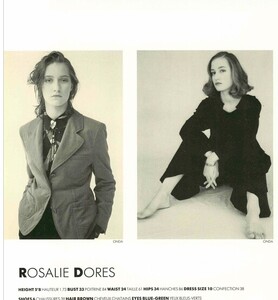
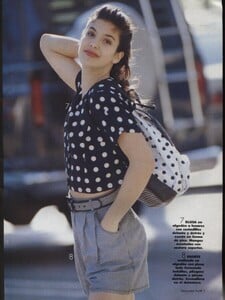
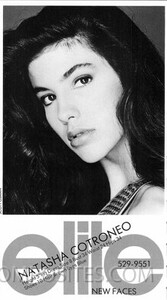
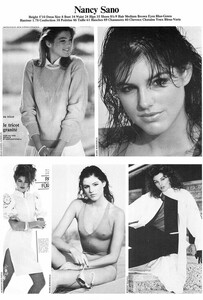
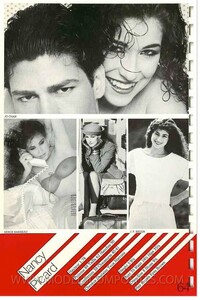
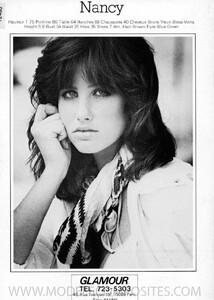
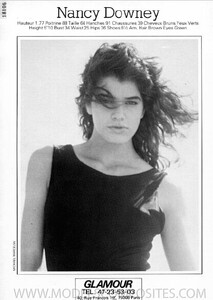
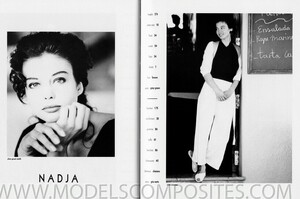
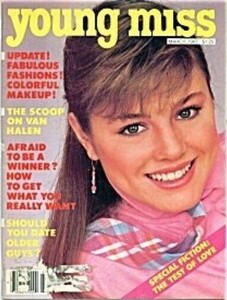
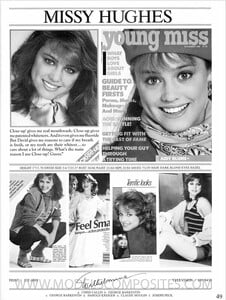
.thumb.jpg.70c307a035e5f5adebace8572233cffd.jpg)