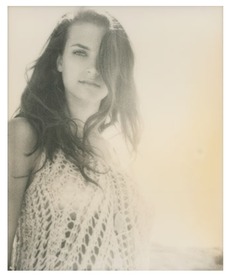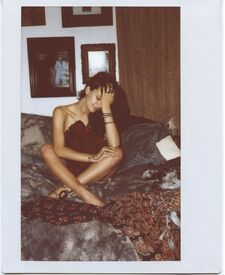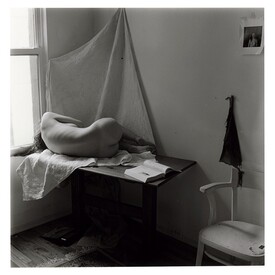Everything posted by Jeanmarc
-
Nathalie Edenburg
-
Beate Muska
-
Alejandra Guilmant
- Dagny Paige
Monique Rodriguez for C-Heads http://www.c-heads.com/2016/07/05/dagny-by-monique-rodriguez-for-c-heads/- Dagny Paige
- Dagny Paige
- Ashley Smith
Peter Kaarden for Schön Magazine http://www.cosmopola.de/photography/peter-kaaden/serie/schoen-magazine-32-thekidsareok/#projectItem13993- Bruna Colpa
Gabor Lenart for B-Authentique Mag http://www.b-authentique.com/post/159184607193/by-gabor-lenart- Noah Steenbruggen
- Abby Champion
- Beate Muska
Christopher Von Steinbach Playboy March/April 2017 issue https://www.instagram.com/p/BSMcQEXDlfX/ https://www.instagram.com/p/BSMcXnkjadl/ uncensored nudity- Beate Muska
Kesler Tran & Faeswim instagram https://www.instagram.com/p/BSH28fag7XW/ https://www.instagram.com/p/BSM3s2dgQzz/ https://www.instagram.com/p/BSJvec9AWIV/ https://www.instagram.com/p/BSMdqW4gGUM/- Lauren Young
http://www.papermag.com/nsfw-see-these-gorgeous-nude-portraits-celebrating-the-spectrum-of-gen-2332124775.html- Ellie Ottaway
- Lauren Young
- Ebonee Davis
- Tsanna Latouche
- Cindy Kimberly
VOGUE Spain Christmas Special 2017 http://www.vogue.es/moda/tendencias/galerias/especial-navidad-dafne-fernandez-cindy-kimberly-ana-rujas-ines-ybarra/13250/image/1193924- Joy Hellinga
- Djaja Baecke
- Djaja Baecke
- Sofia Forsman
david bellemere- Kathleen Sorbara
- Kathleen Sorbara
- Kathleen Sorbara
- Dagny Paige
Account
Navigation
Search
Configure browser push notifications
Chrome (Android)
- Tap the lock icon next to the address bar.
- Tap Permissions → Notifications.
- Adjust your preference.
Chrome (Desktop)
- Click the padlock icon in the address bar.
- Select Site settings.
- Find Notifications and adjust your preference.
Safari (iOS 16.4+)
- Ensure the site is installed via Add to Home Screen.
- Open Settings App → Notifications.
- Find your app name and adjust your preference.
Safari (macOS)
- Go to Safari → Preferences.
- Click the Websites tab.
- Select Notifications in the sidebar.
- Find this website and adjust your preference.
Edge (Android)
- Tap the lock icon next to the address bar.
- Tap Permissions.
- Find Notifications and adjust your preference.
Edge (Desktop)
- Click the padlock icon in the address bar.
- Click Permissions for this site.
- Find Notifications and adjust your preference.
Firefox (Android)
- Go to Settings → Site permissions.
- Tap Notifications.
- Find this site in the list and adjust your preference.
Firefox (Desktop)
- Open Firefox Settings.
- Search for Notifications.
- Find this site in the list and adjust your preference.