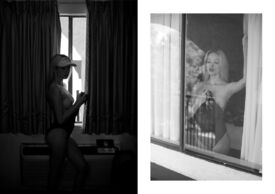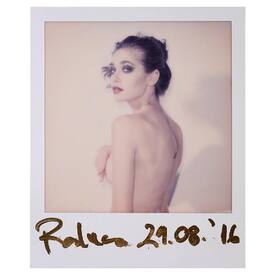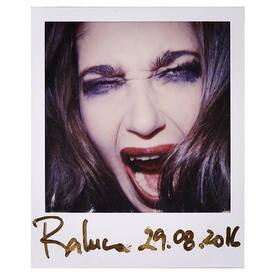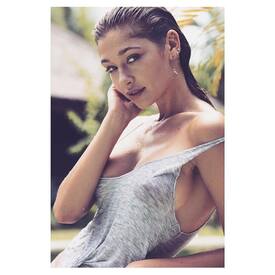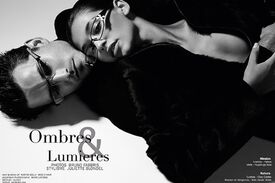Everything posted by Jeanmarc
-
Kimberley de Vocht
-
Dagny Paige
http://dagnypaige-model.tumblr.com/
- Dagny Paige
-
Dagny Paige
Off the Rails Magazine PH: Mathew Commer Nudity https://www.offtherailsmag.com/stories/summer-shandy/
-
Dagny Paige
-
Dagny Paige
Dagny Paige Height: 5' 7"Dress: 2Bust: 32 CWaist: 24Hips: 34Shoes: 7.5Eyes: BlueHair: Blonde IG: https://www.instagram.com/dagnypaige/
- Kristina Peric
-
Raluca Cojocaru
-
Raluca Cojocaru
-
Raluca Cojocaru
- Raluca Cojocaru
-
Raluca Cojocaru
-
Raluca Cojocaru
-
Raluca Cojocaru
-
Raluca Cojocaru
- Raluca Cojocaru
-
Raluca Cojocaru
-
Raluca Cojocaru
- Raluca Cojocaru
- Raluca Cojocaru
RALUCA ELENA COJOCARU http://www.onemodels.ro/women/raluca-cojocaru-248 https://www.instagram.com/elena_ralu/ Height: 1.73 Bust: 86 Waist: 60 Hips: 90 Shoes: 38- Sophia Tatum
https://www.instagram.com/p/BRZjv8oDzt0/- Jessica Morrow
- Allie Leggett
- Allie Leggett
- Myrtille Revêmont
- Raluca Cojocaru
Account
Navigation
Search
Configure browser push notifications
Chrome (Android)
- Tap the lock icon next to the address bar.
- Tap Permissions → Notifications.
- Adjust your preference.
Chrome (Desktop)
- Click the padlock icon in the address bar.
- Select Site settings.
- Find Notifications and adjust your preference.
Safari (iOS 16.4+)
- Ensure the site is installed via Add to Home Screen.
- Open Settings App → Notifications.
- Find your app name and adjust your preference.
Safari (macOS)
- Go to Safari → Preferences.
- Click the Websites tab.
- Select Notifications in the sidebar.
- Find this website and adjust your preference.
Edge (Android)
- Tap the lock icon next to the address bar.
- Tap Permissions.
- Find Notifications and adjust your preference.
Edge (Desktop)
- Click the padlock icon in the address bar.
- Click Permissions for this site.
- Find Notifications and adjust your preference.
Firefox (Android)
- Go to Settings → Site permissions.
- Tap Notifications.
- Find this site in the list and adjust your preference.
Firefox (Desktop)
- Open Firefox Settings.
- Search for Notifications.
- Find this site in the list and adjust your preference.