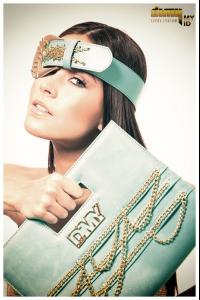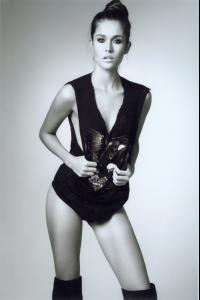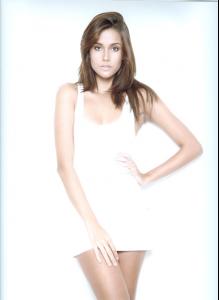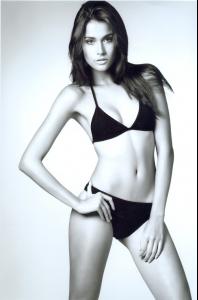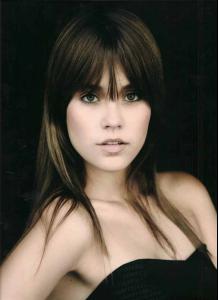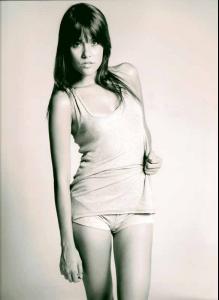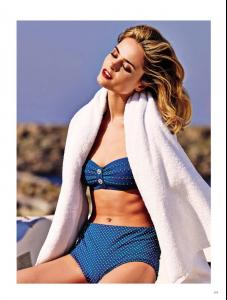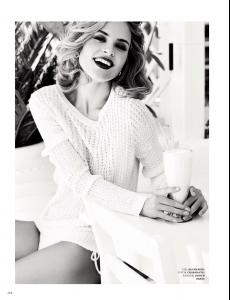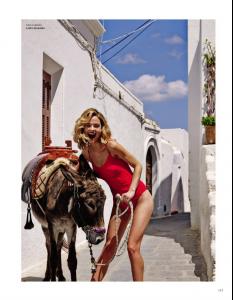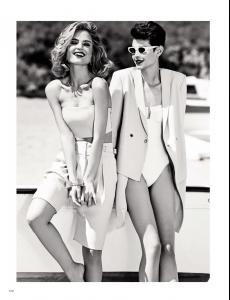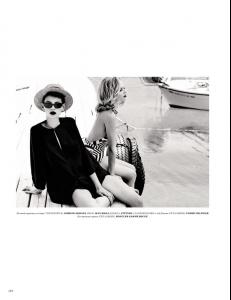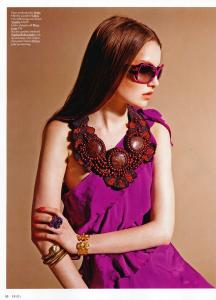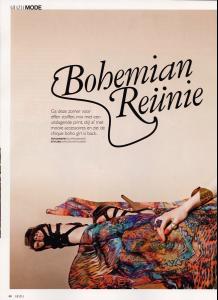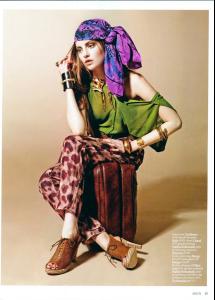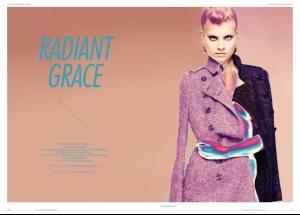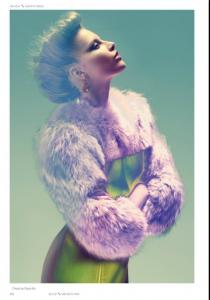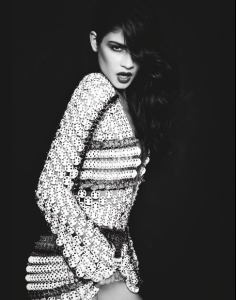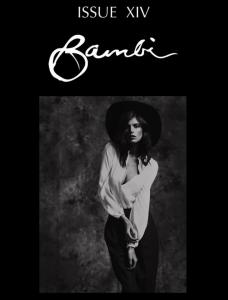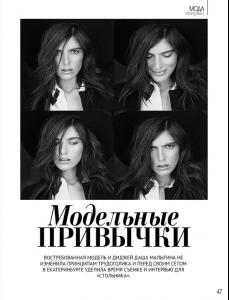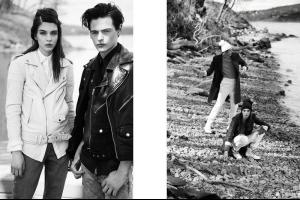Everything posted by Jeanmarc
-
Carol Vasconcelos
- Carol Vasconcelos
- Carol Vasconcelos
- Carol Vasconcelos
- Carol Vasconcelos
Agencies Francina Models BCN: http://www.francinam.../portfolio_1940 Mega Models Brazil: http://www.megamodel...rol-vasconcelos- Carol Vasconcelos
- Aniko Michnyaova
- Sharon Kavjian
‘Out Of The Ether’ | EXCLUSIVE | Sharon Kavjian By Remi Guenaire For The Libertine | The Summer Session | 2013 Photographer : Remi Guenaire Stylist : Laurence Gris Mon Pré Hair stylist : Sandra Dematos Make Up artist : Cyril Laine- Sharon Kavjian
https://vimeo.com/35796170- Crista Cober
Crista Cober By Pierre Even By The Lilly Marthe Ebener Collection | Summer 2013 Nudity!!! http://imgbox.com/acidH7rs http://imgbox.com/abun0qlX- Jeisa Chiminazzo
- Ioanna Dedi
Harper's Bazaar Russia June 2013 Swam, We Know! Photographer: Aleksey Kolpakov Models: Amra Cerkezovic & Ioanna Ntenti Styling: Svetlana Vashenyak Hair: Svetlana Alpatova Make-Up: Natalia Malova- Noah Steenbruggen
- Noah Steenbruggen
- Noah Steenbruggen
- Noah Steenbruggen
Spanish Vogue- Alba Galocha
- Alba Galocha
- Dasha Malygina
- Sabine Moslund
Design by Anna Hagstrøm Danielsen Model Sabine Moslund // Diva Models Hair and Makeup Kirstine Vestergaard // Diva Models Via Behance.net ]- Samantha Basalari
Billabong https://vimeo.com/29701778- Valentina Georgia Pegorer
https://vimeo.com/38030800- Kate Bogucharskaia
Velour Magazine May 2013 BLK DNM feature Hans Neumann (Photographer) Angela Esteban Librero (Fashion Editor/Stylist) Amy Farid (Hair Stylist) Samantha Trinh (Makeup Artist)- Alexis Ren
Great collection http://-bonerrific.tumblr.com/tagged/alexis_ren- Alexis Ren
https://vimeo.com/64790934 - Carol Vasconcelos
Account
Navigation
Search
Configure browser push notifications
Chrome (Android)
- Tap the lock icon next to the address bar.
- Tap Permissions → Notifications.
- Adjust your preference.
Chrome (Desktop)
- Click the padlock icon in the address bar.
- Select Site settings.
- Find Notifications and adjust your preference.
Safari (iOS 16.4+)
- Ensure the site is installed via Add to Home Screen.
- Open Settings App → Notifications.
- Find your app name and adjust your preference.
Safari (macOS)
- Go to Safari → Preferences.
- Click the Websites tab.
- Select Notifications in the sidebar.
- Find this website and adjust your preference.
Edge (Android)
- Tap the lock icon next to the address bar.
- Tap Permissions.
- Find Notifications and adjust your preference.
Edge (Desktop)
- Click the padlock icon in the address bar.
- Click Permissions for this site.
- Find Notifications and adjust your preference.
Firefox (Android)
- Go to Settings → Site permissions.
- Tap Notifications.
- Find this site in the list and adjust your preference.
Firefox (Desktop)
- Open Firefox Settings.
- Search for Notifications.
- Find this site in the list and adjust your preference.