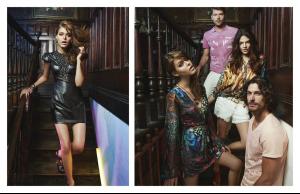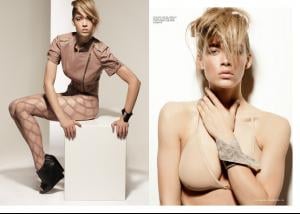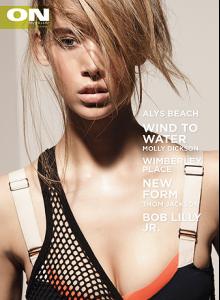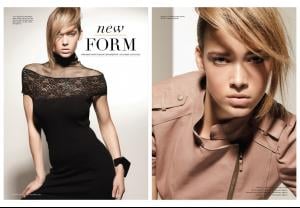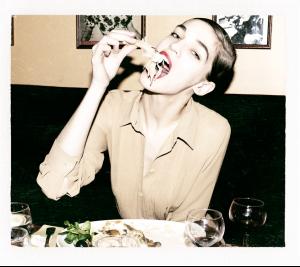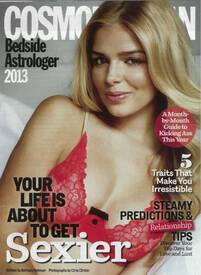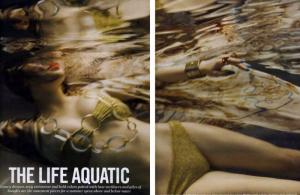Everything posted by Jeanmarc
-
Marcela Vivan
by Alexandro Adds
-
Marcela Vivan
-
Dasha Malygina
-
Sasha Luss
-
Edita Vilkeviciute
sorry if repost nudity!!! http://imgbox.com/g/9FR7GmyLyB
-
Zippora Seven
Billabong Summer 2013
-
Abi Penhale
Gina Melosi http://ginamelosi.carbonmade.com/projects/2624776#1
- Hannah Ferguson
- Abi Penhale
-
Hannah Ferguson
Jeff Mikkelson Makeup Artist and Hair Stylist: Spring Super Models: Hannah Ferguson @ DNA Model Management & Hermione @ Wilhelmina Models
-
Hannah Ferguson
-
Hannah Ferguson
-
Samantha Gradoville
- Anna Brewster
-
Danielle Knudson
- Danielle Knudson
Danielle Knudson Page http://danielleknudson.com/- Danielle Knudson
- Danielle Knudson
- Danielle Knudson
Zeugari Beachwear 2013 http://www.zeugari.com/shop/year/2013-collection- Danielle Knudson
- Abi Penhale
- Abi Penhale
[vimeo][/vimeo] https://vimeo.com/47724666- Abi Penhale
By Ed Salter ROCK CHIC FASHION PHOTOGRAPHY SHOOT TEST SHOOT CLOTHES SHOOT LOCATION SHOOT COUNTRY SHOT- Abi Penhale
- Magda Zalejska
https://vimeo.com/66849033 https://vimeo.com/67007420 [vimeo]?byline=0&portrait=0&color=ffffff" width="600" height="400" frameborder="0"> https://vimeo.com/66028816 - Danielle Knudson