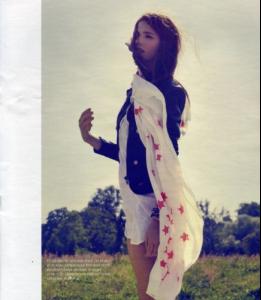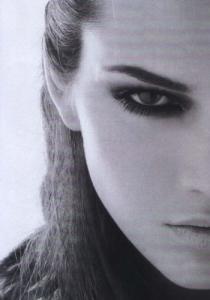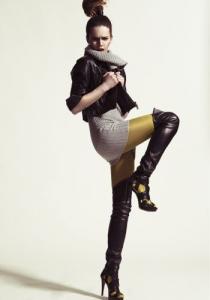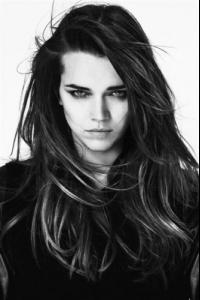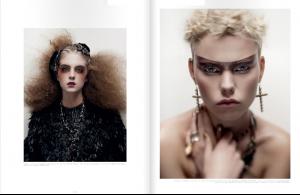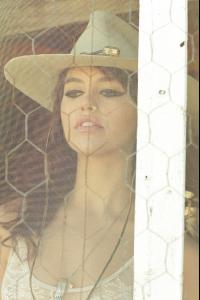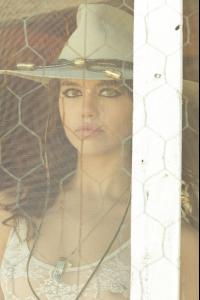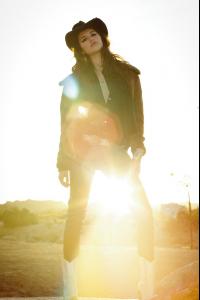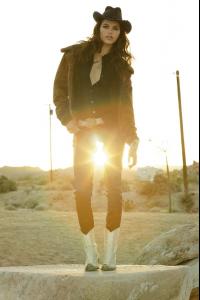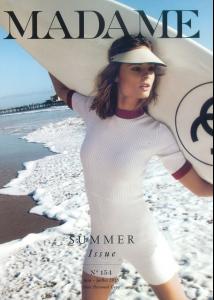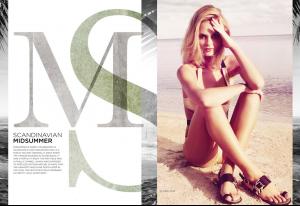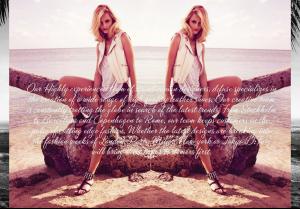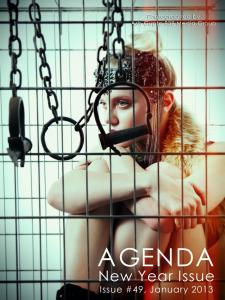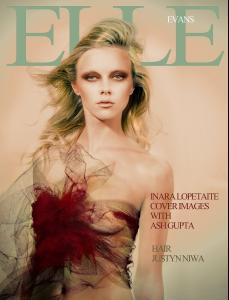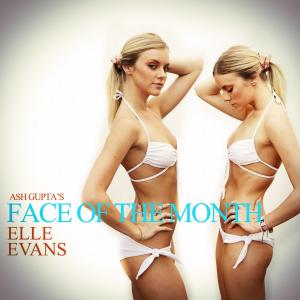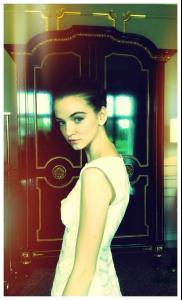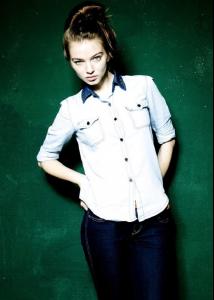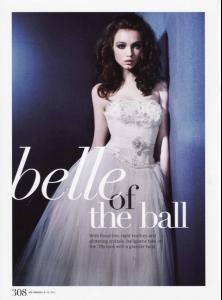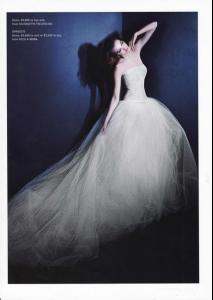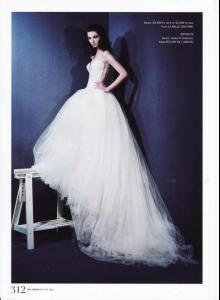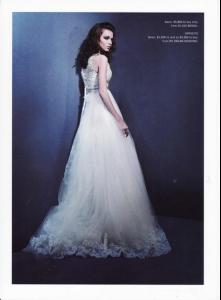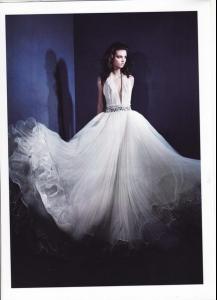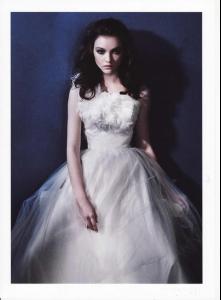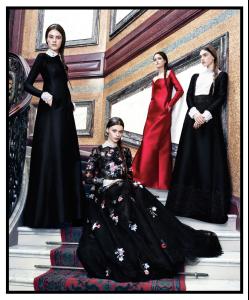Everything posted by Jeanmarc
-
Matilda Price
-
Maja Dejanovic
-
Julia Almendra
OOB Magazine #1 2013 DIVONA-DIVINITA photo: Bérengère Valognes production: Agnès Boy make-up: Elisa Ducrot / B4 hair: Yusuke Taniguchi / B4 models: Dolores Doll / Women + Julia Almendra / Marilyn
-
Stephanie Cam
NYC Summer by Molly Dickinson
-
Edita Vilkeviciute
:dance:
-
Kate Bogucharskaia
-
Sharon Kavjian
Directed by Remi Guenaire (remiguenaire.com) Stylist : Laurence Gris Mon Pré Model : Sharon Kavjian @ City Models Hair : Sandra Dematos Make Up : Cyril Laine
- Samantha Basalari
-
Ioanna Dedi
-
Ioanna Dedi
-
Zippora Seven
Spring Summer 2013 Kaporal Campaign
-
Zippora Seven
Gunnar Tufta Nudity!!!!
-
Elle Evans
- Daria Sergeeva
- Daria Sergeeva
- Daria Sergeeva
- Daria Sergeeva
- Daria Sergeeva
- Daria Sergeeva
- Daria Sergeeva
- Bruna Meneghetti
- Edita Vilkeviciute
- Erika Labanauskaite
- Erika Labanauskaite
S Harper's Bazaar May 2013 'Valentino's New Reign' Models: Kayley Chabot, Pauline Hoarau, Erika Labanauskaite, Hedvig Palm and Zlata Mangafic Photographer: Ben Weller Stylist: Joanna Hillman Hair: Guido Make-up: Pat Mcgrath- Erika Labanauskaite
- Daria Sergeeva
Account
Navigation
Search
Configure browser push notifications
Chrome (Android)
- Tap the lock icon next to the address bar.
- Tap Permissions → Notifications.
- Adjust your preference.
Chrome (Desktop)
- Click the padlock icon in the address bar.
- Select Site settings.
- Find Notifications and adjust your preference.
Safari (iOS 16.4+)
- Ensure the site is installed via Add to Home Screen.
- Open Settings App → Notifications.
- Find your app name and adjust your preference.
Safari (macOS)
- Go to Safari → Preferences.
- Click the Websites tab.
- Select Notifications in the sidebar.
- Find this website and adjust your preference.
Edge (Android)
- Tap the lock icon next to the address bar.
- Tap Permissions.
- Find Notifications and adjust your preference.
Edge (Desktop)
- Click the padlock icon in the address bar.
- Click Permissions for this site.
- Find Notifications and adjust your preference.
Firefox (Android)
- Go to Settings → Site permissions.
- Tap Notifications.
- Find this site in the list and adjust your preference.
Firefox (Desktop)
- Open Firefox Settings.
- Search for Notifications.
- Find this site in the list and adjust your preference.