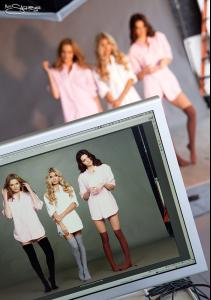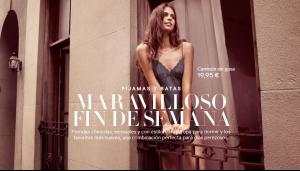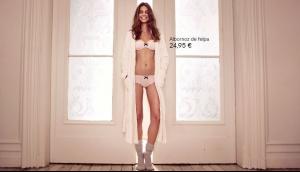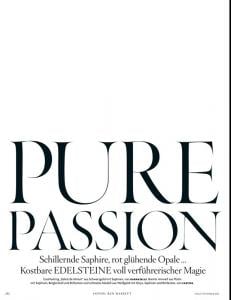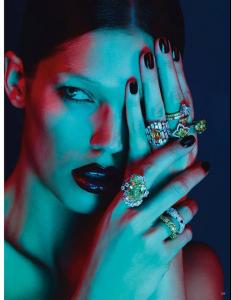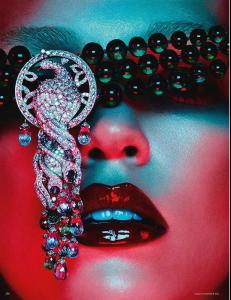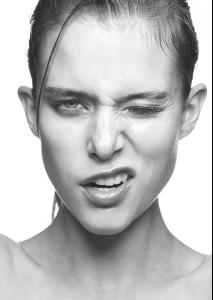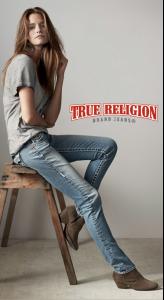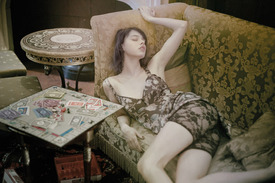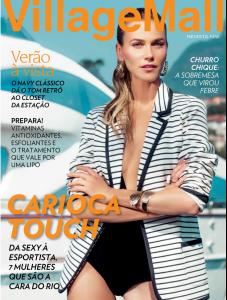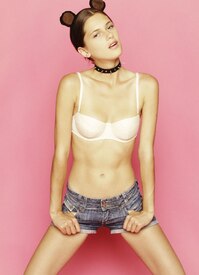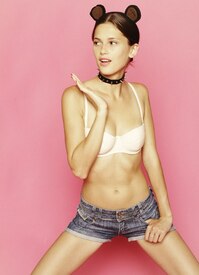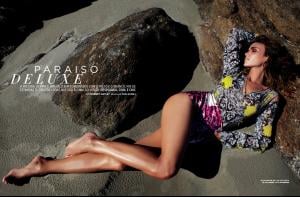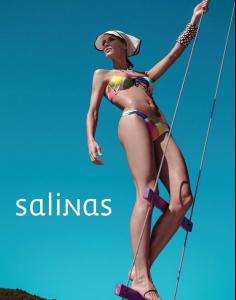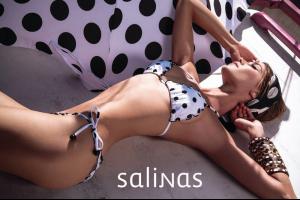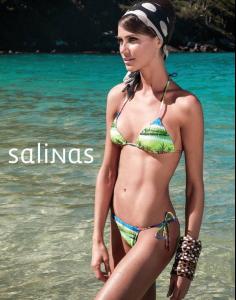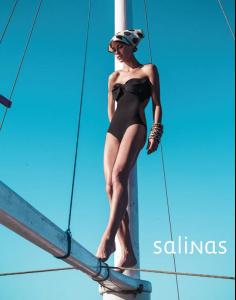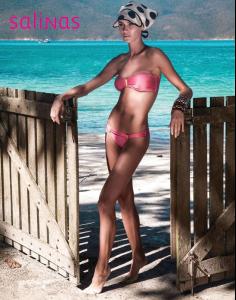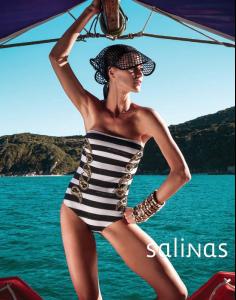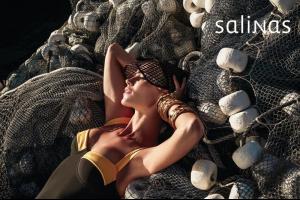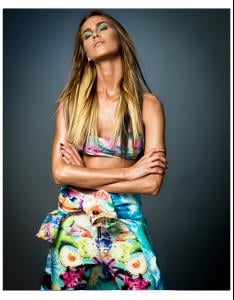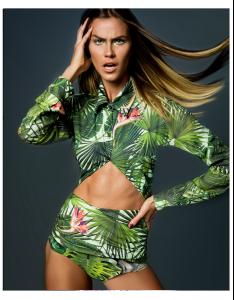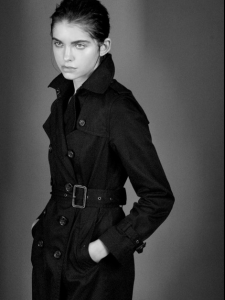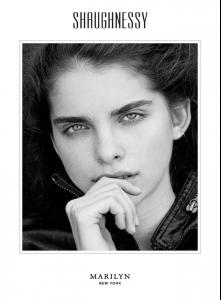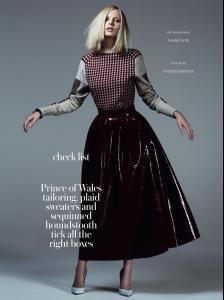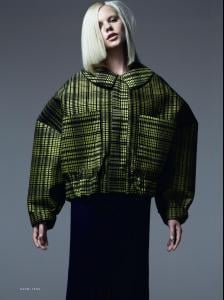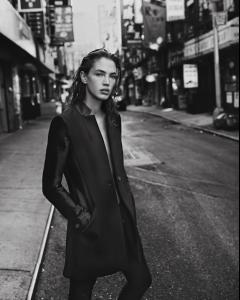Everything posted by Jeanmarc
-
Matilda Price
-
Martha Streck
- Roza Abdurazakova
I think is the same model. http://www.bellazon.com/main/topic/26108-roza-gough/- Lauren Auerbach
- Samantha Gradoville
Pure Passion Vogue Germany November 2013 Photographer: Ben Hassett Editors: Claudia Beran & Regina Stahl Hair: Christoph Hasenbein Make Up: Violette Nails: Elsa Durrens Model: Samantha Gradoville Nudity- Lana Zakocela
- Kim Cloutier
- Kim Cloutier
- Eva Dolezalova
- Renata Kuerten
Village Mall - September 2013 "Riviera Carioca" Ph: Jacques Dequeker Beauty: Fernando Haddad & Erica Monteiro- Renata Kuerten
Village Mall - September 2013 "Rio, você foi feito para mim." Ph: Jacques Dequeker Beauty: Fernando Haddad & Erica Monteiro http://postimg.org/image/b5wdsknbd/- Marta Trzeszczkowska
This is from Sixty Magazine Photographer: Alberto Gonzales Stylist: Waina Chancy Hair and Make up: Sage Here's the cover Thank you- Anastasia Sushchenko
- Anastasia Sushchenko
- Marcela Vivan
- Marcela Vivan
- Marcela Vivan
Glamour Brasil - August 2013 "Lá Vem a Noiva" Ph: Tiago Molinos Styling: Adriana Bechara Beauty: Max Weber- Renata Kuerten
- Renata Kuerten
- Renata Kuerten
- Zippora Seven
- Shaughnessy Brown
- Shaughnessy Brown
- Julia Almendra
InStyle UK November 2013 "Check List" Photographer: Naomi Yang Stylist: Natalie Hartley Makeup Artist: Naoko Scintu Casting Director: Megan McCluskie Model: Julia Almendra @ Premier- Crista Cober
- Roza Abdurazakova
Account
Navigation
Search
Configure browser push notifications
Chrome (Android)
- Tap the lock icon next to the address bar.
- Tap Permissions → Notifications.
- Adjust your preference.
Chrome (Desktop)
- Click the padlock icon in the address bar.
- Select Site settings.
- Find Notifications and adjust your preference.
Safari (iOS 16.4+)
- Ensure the site is installed via Add to Home Screen.
- Open Settings App → Notifications.
- Find your app name and adjust your preference.
Safari (macOS)
- Go to Safari → Preferences.
- Click the Websites tab.
- Select Notifications in the sidebar.
- Find this website and adjust your preference.
Edge (Android)
- Tap the lock icon next to the address bar.
- Tap Permissions.
- Find Notifications and adjust your preference.
Edge (Desktop)
- Click the padlock icon in the address bar.
- Click Permissions for this site.
- Find Notifications and adjust your preference.
Firefox (Android)
- Go to Settings → Site permissions.
- Tap Notifications.
- Find this site in the list and adjust your preference.
Firefox (Desktop)
- Open Firefox Settings.
- Search for Notifications.
- Find this site in the list and adjust your preference.