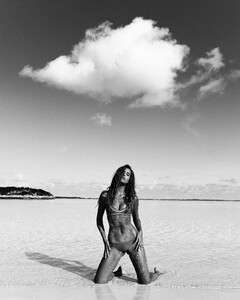Everything posted by Jeanmarc
-
Ashley Smith
- Genevieve Morton
- Chanel Stewart
- Regitze Christensen
- Kamila Hansen
Is Kamila in new Lui Magazine? http://www.ebay.co.uk/itm/FRENCH-magazine-LUI-N-34-february-2017-new-KAMILA-/182432220467- Anna Herrin
- Anna Herrin
http://www.gremlymedia.com/surfing-magazine/- Juliana Herz
http://www.gremlymedia.com/surfing-magazine/- Scarlett Leithold
http://www.gremlymedia.com/surfing-magazine/- Lauren Young
- Iuliia Danko
Nudity http://www.youth-journal.com/teaser.html- Holly Graves
Golden Grace for 35mm Magazine PH: Jen Senn- Elyse Knowles
- Kirstie Beck
- Yulia Rose
- Michea Crawford
Anthony Turano http://www.anthonyturano.com/- Cate Chant
Anthony Turano http://www.anthonyturano.com/lingerie/- Ashley Smith
- Myrtille Revêmont
- Christen Harper
- Monika Clarke
- Denise Schaefer
- Lauren Young
- Lauren Young
- Ebonee Davis
Nick Suarez Nudity http://www.nicksuarez.com/womenAccount
Navigation
Search
Configure browser push notifications
Chrome (Android)
- Tap the lock icon next to the address bar.
- Tap Permissions → Notifications.
- Adjust your preference.
Chrome (Desktop)
- Click the padlock icon in the address bar.
- Select Site settings.
- Find Notifications and adjust your preference.
Safari (iOS 16.4+)
- Ensure the site is installed via Add to Home Screen.
- Open Settings App → Notifications.
- Find your app name and adjust your preference.
Safari (macOS)
- Go to Safari → Preferences.
- Click the Websites tab.
- Select Notifications in the sidebar.
- Find this website and adjust your preference.
Edge (Android)
- Tap the lock icon next to the address bar.
- Tap Permissions.
- Find Notifications and adjust your preference.
Edge (Desktop)
- Click the padlock icon in the address bar.
- Click Permissions for this site.
- Find Notifications and adjust your preference.
Firefox (Android)
- Go to Settings → Site permissions.
- Tap Notifications.
- Find this site in the list and adjust your preference.
Firefox (Desktop)
- Open Firefox Settings.
- Search for Notifications.
- Find this site in the list and adjust your preference.
- Genevieve Morton