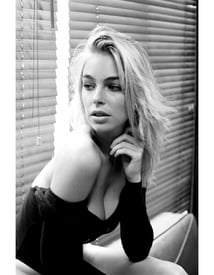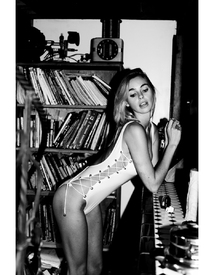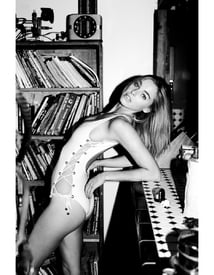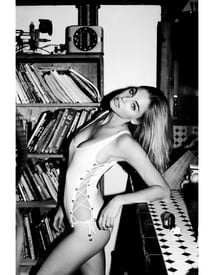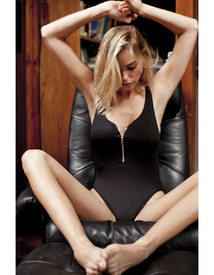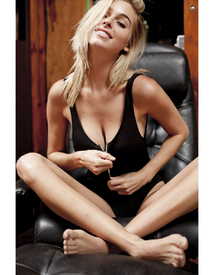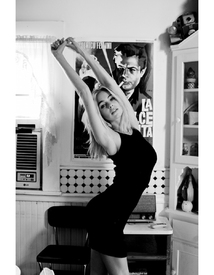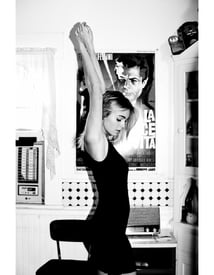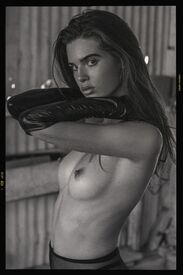Everything posted by Jeanmarc
-
Lais Navarro
- Bruna Lirio
- Elizabeth Turner
- Giza Lagarce
- Alannah Walton
- Zoe Mantzakanis
- Alannah Walton
http://lifewithoutandy.com/featured/tuesday-without/alannah-walton/- Audreyana Michelle
Jared Thomas Kocka- Shelby Bay
- Natalie Jayne Roser
- Lauren Young
- Lauren Young
i can't see the editorial. https://www.go90.com/profiles/va_5698772cfd0e47a4850b1fbf45620be8- Shelby Bay
- Ashley Smith
Source http://spiritandfleshmag.com/fashion/orbiting-venus/ Nudity- Julia Almendra
C-Heads Magazine Faithfull The Brand "The Holiday Campaign" Photographer: Cameron Hammond Models: Charlie Newman & Julia Almendra- Nina Agdal
- Eva Biechy
https://www.rektmag.net/home/2017/1/27/eva-biechy-alex-jonas- Daniela Lopez Osorio
http://sexmoneypizzaparty.tumblr.com/post/157263244994/one-of-one- Stephanie Rose Bertram
- Hailey Clauson
Hailey Clauson - SI 2017 (Part 2)- Hailey Clauson
Hailey Clauson - SI 2017 (Part 1)- Audreyana Michelle
- Lana Zakocela
MADAME FIGARO, FEBRUARY 2017 BY MATIAS INDJIC http://www.portraitsofgirls.com/lana-zakocela-photographed-matias-indjic-madame-figaro-february-2017/- Maggie Duran
- Anna Herrin
Photo Corey Wilson (With Scarlett Leithold, Kara del Toro Julianne Herz) @annaherrin x @scarlettleithold x @karajewelll x @juliherzz - Bruna Lirio
Account
Navigation
Search
Configure browser push notifications
Chrome (Android)
- Tap the lock icon next to the address bar.
- Tap Permissions → Notifications.
- Adjust your preference.
Chrome (Desktop)
- Click the padlock icon in the address bar.
- Select Site settings.
- Find Notifications and adjust your preference.
Safari (iOS 16.4+)
- Ensure the site is installed via Add to Home Screen.
- Open Settings App → Notifications.
- Find your app name and adjust your preference.
Safari (macOS)
- Go to Safari → Preferences.
- Click the Websites tab.
- Select Notifications in the sidebar.
- Find this website and adjust your preference.
Edge (Android)
- Tap the lock icon next to the address bar.
- Tap Permissions.
- Find Notifications and adjust your preference.
Edge (Desktop)
- Click the padlock icon in the address bar.
- Click Permissions for this site.
- Find Notifications and adjust your preference.
Firefox (Android)
- Go to Settings → Site permissions.
- Tap Notifications.
- Find this site in the list and adjust your preference.
Firefox (Desktop)
- Open Firefox Settings.
- Search for Notifications.
- Find this site in the list and adjust your preference.