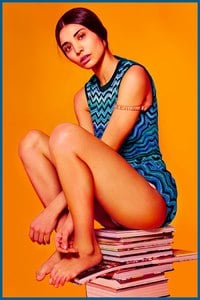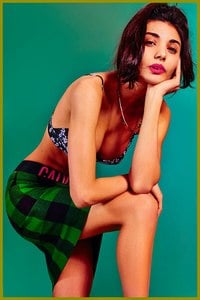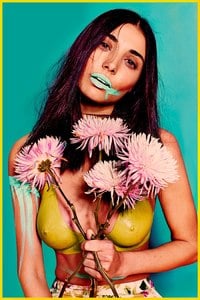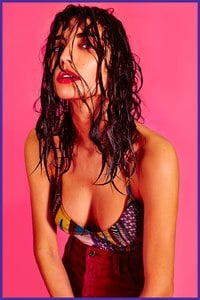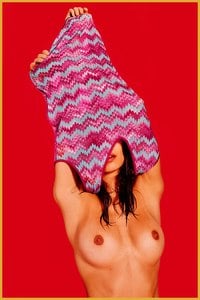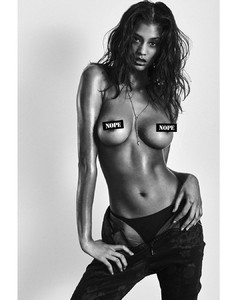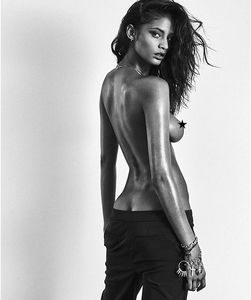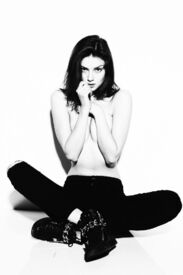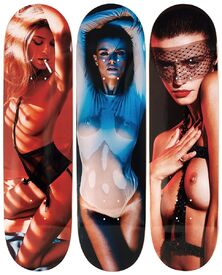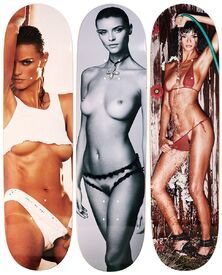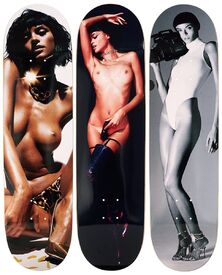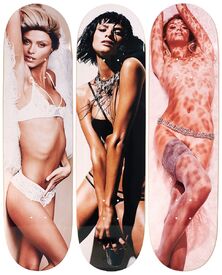Everything posted by Jeanmarc
-
Melina DiMarco
-
Natasha Lancaster
Lions Magazine Rik Williams Nudity http://lionsmag.com/tasha/ https://www.rikwilliamsphotography.com/
-
Natasha Lancaster
-
Natasha Lancaster
-
Natasha Lancaster
Peter Coulson https://www.instagram.com/p/BQRQtipgEII/
-
Natasha Lancaster
Age: 19 Height: 168 cm Weight: 45 kg Bust: 81 cm Waist: 64 cm Hips: 81 cm FB: https://www.facebook.com/Natasha-Lancaster-484855435021586/ IG: https://www.instagram.com/trash.caster/
-
Tsanna Latouche
Tom Mitchell https://www.instagram.com/p/BO0dV1XAajD/ https://www.instagram.com/p/BQqbuT8AKgo/ https://www.instagram.com/p/BOnDbDkAcFy/ https://www.instagram.com/p/BOvYNGUAfmu/ https://www.instagram.com/p/BRc4QXJAJf3/
-
Tsanna Latouche
-
Janaina Reis
-
Scarlett Leithold
-
Denise Schaefer
-
Olivia Greenfield
- Amanda Riley
- Vika Levina
- Ashley Smith
- Ashley Smith
Angela Baltra for Purple Magazine- Magda Zalejska
Nicholas Visuals- Magda Zalejska
Tom Mitchell- Magda Zalejska
- Magda Zalejska
- Tilly Smith
- Elizabeth Turner
- Beate Muska
- Lais Navarro
Nudity http://www.luimagazine.fr/sexy/planche-sexy/ http://www.mariansell.com/work/category/fashionpersonal/Skateboards- Lada Kravchenko
- Amanda Riley
Account
Navigation
Search
Configure browser push notifications
Chrome (Android)
- Tap the lock icon next to the address bar.
- Tap Permissions → Notifications.
- Adjust your preference.
Chrome (Desktop)
- Click the padlock icon in the address bar.
- Select Site settings.
- Find Notifications and adjust your preference.
Safari (iOS 16.4+)
- Ensure the site is installed via Add to Home Screen.
- Open Settings App → Notifications.
- Find your app name and adjust your preference.
Safari (macOS)
- Go to Safari → Preferences.
- Click the Websites tab.
- Select Notifications in the sidebar.
- Find this website and adjust your preference.
Edge (Android)
- Tap the lock icon next to the address bar.
- Tap Permissions.
- Find Notifications and adjust your preference.
Edge (Desktop)
- Click the padlock icon in the address bar.
- Click Permissions for this site.
- Find Notifications and adjust your preference.
Firefox (Android)
- Go to Settings → Site permissions.
- Tap Notifications.
- Find this site in the list and adjust your preference.
Firefox (Desktop)
- Open Firefox Settings.
- Search for Notifications.
- Find this site in the list and adjust your preference.