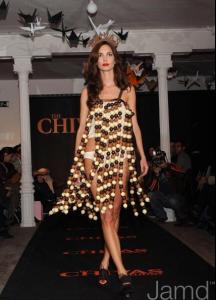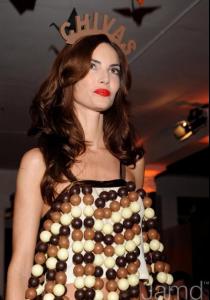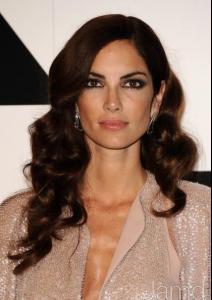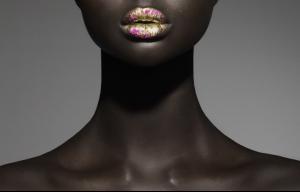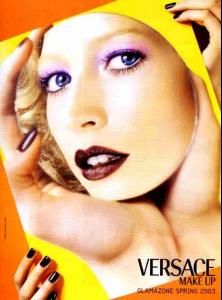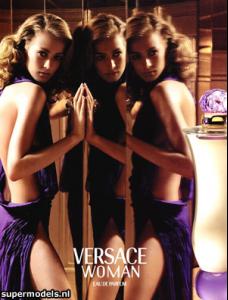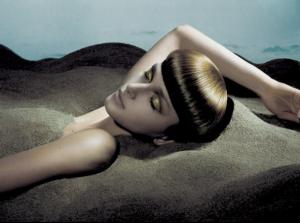Everything posted by PlayGirl
-
Eugenia Silva
- Eugenia Silva
MADRID, SPAIN - OCTOBER 22: Model Eugenia SIlva presents 'La Casita de Wendy' chocolate collection at The Chivas Studio on October 22, 2008 in Madrid, Spain- Eugenia Silva
MADRID, SPAIN - NOVEMBER 20: Model Eugenia SIlva attends Marie Claire Prix de la Mode 2008 ceremony at the French Ambassador's residence on November 20, 2008 in Madrid, Spain- Eugenia Silva
MADRID, SPAIN - NOVEMBER 24: Eugenia SIlva attends 2008 GQ Magazine Men of the Year Awards ceremony, at the Palace Hotel on November 24, 2008 in Madrid, Spain- Eugenia Silva
- Eugenia Silva
O/M/G :drool:- Your Favorite Strange/Unique Fashion Pictures
- Black Beauties
- Eyes
- Versace Ads
- Age Actress Competition
- CHANEL Ads
- Eyes
- Tatiana Kovylina
- Miscellaneous
you're welcome,michelabella- Eyes
Account
Navigation
Search
Configure browser push notifications
Chrome (Android)
- Tap the lock icon next to the address bar.
- Tap Permissions → Notifications.
- Adjust your preference.
Chrome (Desktop)
- Click the padlock icon in the address bar.
- Select Site settings.
- Find Notifications and adjust your preference.
Safari (iOS 16.4+)
- Ensure the site is installed via Add to Home Screen.
- Open Settings App → Notifications.
- Find your app name and adjust your preference.
Safari (macOS)
- Go to Safari → Preferences.
- Click the Websites tab.
- Select Notifications in the sidebar.
- Find this website and adjust your preference.
Edge (Android)
- Tap the lock icon next to the address bar.
- Tap Permissions.
- Find Notifications and adjust your preference.
Edge (Desktop)
- Click the padlock icon in the address bar.
- Click Permissions for this site.
- Find Notifications and adjust your preference.
Firefox (Android)
- Go to Settings → Site permissions.
- Tap Notifications.
- Find this site in the list and adjust your preference.
Firefox (Desktop)
- Open Firefox Settings.
- Search for Notifications.
- Find this site in the list and adjust your preference.
- Eugenia Silva