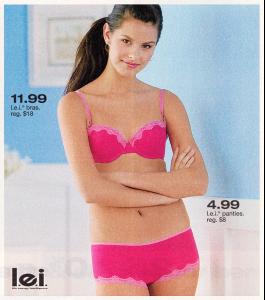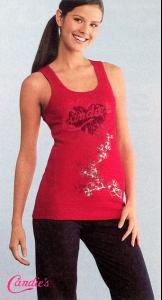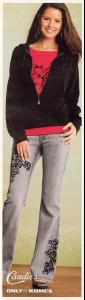Everything posted by RidgewayMedia
-
Cerelina Proesl
-
Sandrine Marlier
-
Rachel Hilbert
-
Gemmy Alcantara
-
Renee Mittelstaedt
-
Ashley Moore
-
Sandrine Marlier
-
Caroline Carson Lowe
-
Cerelina Proesl
-
Courtney Vogler
-
Brianna Gilchrist
-
Amanda Torrance
Sadly, that's not her. I haven't seen her since 2011, which leads me to believe she's retired from modeling. That probably makes finding her more difficult. I sincerely appreciate everyone's input on this. Here's a new scan of her (not smiling).
-
Amanda Torrance
-
Cerelina Proesl
-
Lacey Nelson
-
Caroline Carson Lowe
- Ariel Corral
-
Brianna Gilchrist
Live Love Dream Daniela Lopez and Alex Romney in the new Live Love Dream collection promo! (and Brianna Gilchrist!)
-
Tereza Kačerová
-
Alli Lanier
- Christine Gabel
-
Brianna Gilchrist
-
Kalli Dangerfield
- Ginny Gardner
-
Nalani Ravelo