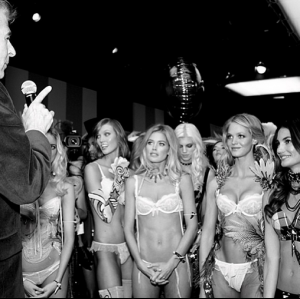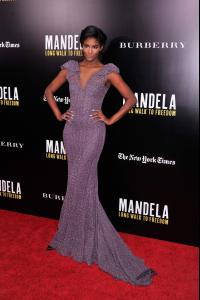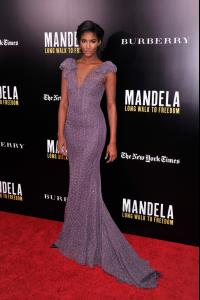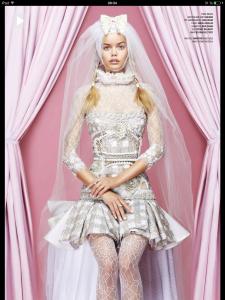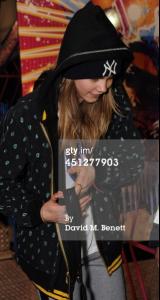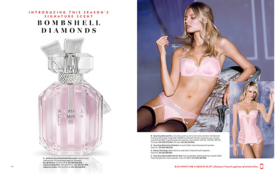Everything posted by wendylorene
-
Daria Strokous
- Devon Windsor
- Lily Aldridge
- Erin Heatherton
- Doutzen Kroes
Her lips are magnificent lilyaldridge Regram: @ed_razek right before we hit the runway! @VictoriasSecret #vsfashionshow- Karlie Kloss
- Karlie Kloss
- Sessilee Lopez
Mandela: Long Walk to Freedom" screening hosted by Anna Wintour, Harvey Weinstein and Burberry zimbio- Frida Aasen
Better quality V #86 Winter 2013/14"Cruise to the Altar" Photographer: Anthony Maule Models: Frida Aasen, Irina Kravchenko, Elisabeth Erm, Soo Joo Park, Linn Arvidsson, Irene Hiemstra, Maria Loks & Manuela Frey Styling: Patti Wilson Hair: Tamara McNaughton Make Up: Frankie Boyd Nails: Casey Herman Digital Edition V Magazine via Mat Cyruss- Frida Aasen
- Cara Delevingne
- Cara Delevingne
- Cara Delevingne
- Cara Delevingne
- Cara Delevingne
- Edita Vilkeviciute
- Taylor Hill
Wow, she is stunning in HQ- Toni Garrn
Holiday Gift Book 2013, Vol 1 [Don't Repost!]- Martha Hunt
Holiday Gift Book 2013, Vol 1 [Don't Repost!]- Karlie Kloss
Holiday Gift Book 2013, Vol 1 [Don't Repost!]- Lindsay Ellingson
Holiday Gift Book 2013, Vol 1 [Don't Repost!]- Marloes Horst
Holiday Gift Book 2013, Vol 1 [Don't Repost!]- Gracie Carvalho
Holiday Gift Book 2013, Vol 1 [Don't Repost!]- Behati Prinsloo
^ I just wanted to post it to show everyone what the media thinks of them. Holiday Gift Book 2013, Vol 1 [Don't Repost!] Edit:- Magdalena Frackowiak
- Devon Windsor
Account
Navigation
Search
Configure browser push notifications
Chrome (Android)
- Tap the lock icon next to the address bar.
- Tap Permissions → Notifications.
- Adjust your preference.
Chrome (Desktop)
- Click the padlock icon in the address bar.
- Select Site settings.
- Find Notifications and adjust your preference.
Safari (iOS 16.4+)
- Ensure the site is installed via Add to Home Screen.
- Open Settings App → Notifications.
- Find your app name and adjust your preference.
Safari (macOS)
- Go to Safari → Preferences.
- Click the Websites tab.
- Select Notifications in the sidebar.
- Find this website and adjust your preference.
Edge (Android)
- Tap the lock icon next to the address bar.
- Tap Permissions.
- Find Notifications and adjust your preference.
Edge (Desktop)
- Click the padlock icon in the address bar.
- Click Permissions for this site.
- Find Notifications and adjust your preference.
Firefox (Android)
- Go to Settings → Site permissions.
- Tap Notifications.
- Find this site in the list and adjust your preference.
Firefox (Desktop)
- Open Firefox Settings.
- Search for Notifications.
- Find this site in the list and adjust your preference.