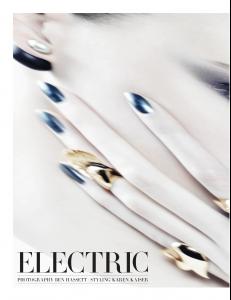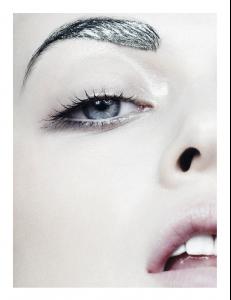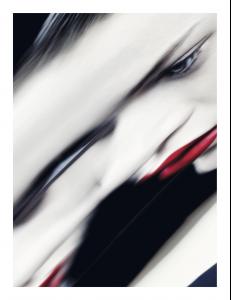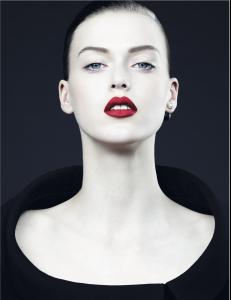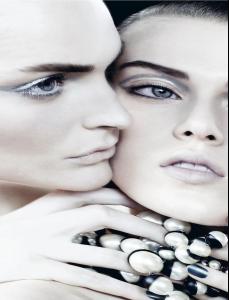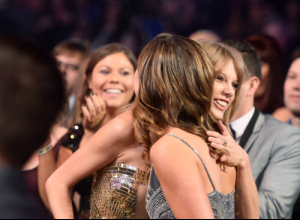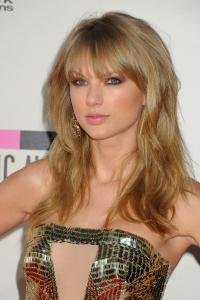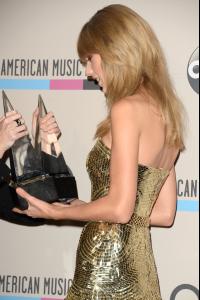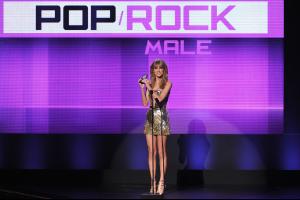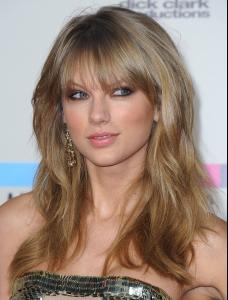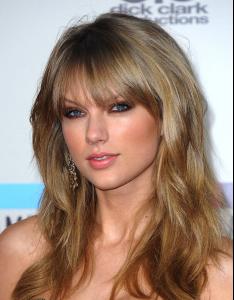Everything posted by wendylorene
-
Gertrud Hegelund Hansen
Dior Magazine #3 Fall 2013 "So Electric" Models: Tess Hellfeuer and Gertrud Hegelund Photographer: Ben Hassett Stylist: Karen Kaiser Hair: Esther Langham Makeup: Violette mode.newslicious.net
-
Gertrud Hegelund Hansen
-
Gertrud Hegelund Hansen
Free People September 2013 Lookbook fashiongonerogue.com
-
Gertrud Hegelund Hansen
Sarar F/W 2013 Campaign The New Elegance – Turkish brand Sarar taps leading models Zuzanna Bijoch, Gertrud Hegelund, Ollie Edwards and Sean O’pry for its fall 2013 advertisements. Photographed by Tamer Yilmaz and styled by Darcy Backlar, the quartet wears the latest designs ranging from elegant evening wear to more casual leather looks. / Hair by Gabrielle Trezzi, Makeup by Andrea Costa fashiongonerogue.com
-
Gertrud Hegelund Hansen
-
Gertrud Hegelund Hansen
-
Gertrud Hegelund Hansen
-
Gertrud Hegelund Hansen
-
Marine Deleeuw
Marine was shooting something in the French Alps with Louis Vuitton's design director. instagram/georginagraham via tfs
-
Sessilee Lopez
- Nina Agdal
- Anja Rubik
- Miranda Kerr
- Kelly Gale
- Sessilee Lopez
Video by Zac Posen http://web.stagram.com/p/597306031438811472_23551779- Taylor Swift
- Nina Agdal
Account
Navigation
Search
Configure browser push notifications
Chrome (Android)
- Tap the lock icon next to the address bar.
- Tap Permissions → Notifications.
- Adjust your preference.
Chrome (Desktop)
- Click the padlock icon in the address bar.
- Select Site settings.
- Find Notifications and adjust your preference.
Safari (iOS 16.4+)
- Ensure the site is installed via Add to Home Screen.
- Open Settings App → Notifications.
- Find your app name and adjust your preference.
Safari (macOS)
- Go to Safari → Preferences.
- Click the Websites tab.
- Select Notifications in the sidebar.
- Find this website and adjust your preference.
Edge (Android)
- Tap the lock icon next to the address bar.
- Tap Permissions.
- Find Notifications and adjust your preference.
Edge (Desktop)
- Click the padlock icon in the address bar.
- Click Permissions for this site.
- Find Notifications and adjust your preference.
Firefox (Android)
- Go to Settings → Site permissions.
- Tap Notifications.
- Find this site in the list and adjust your preference.
Firefox (Desktop)
- Open Firefox Settings.
- Search for Notifications.
- Find this site in the list and adjust your preference.