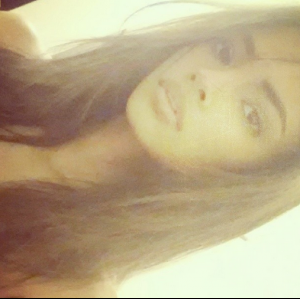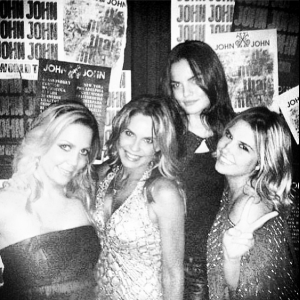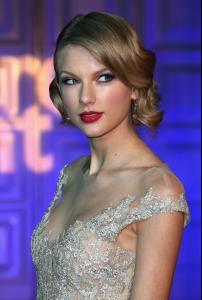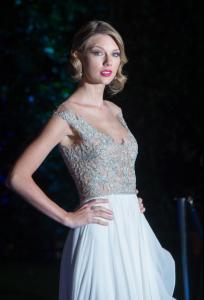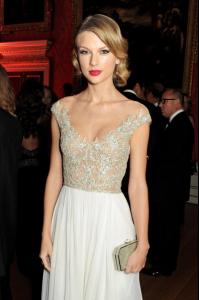Everything posted by wendylorene
-
Behati Prinsloo
- Karlie Kloss
- Ming Xi
- Ieva Laguna
- Kasia Struss
- Sara Sampaio
- Doutzen Kroes
- Candice Swanepoel
- Jasmine Tookes
- Jessica Hart
- Malaika Firth
malaikafirth': Flatter me, and I may not believe you. Criticize me, and I may not like you. Ignore me, and I may not forgive you. Encourage me, and I will not forget you. Love me and I may be forced to love you.- Barbara Fialho
- Barbara Fialho
- Gracie Carvalho
- Motion gifs of various models and babes!
- Karlie Kloss
- Andreea Diaconu
Wow, that shot is gorgeous. I hope we get some HQs of the shoot soon.- Taylor Swift
- Taylor Swift
Clip of Taylor performing 15 http://instagram.com/p/hMfDUCHXsY/# + Love Story http://instagram.com/p/hMfhSzLYmv- Taylor Swift
/monthly_11_2013/post-56515-0-1446014494-40577_thumb.jpg" data-fileid="2608397" alt="post-56515-0-1446014494-40577_thumb.jpg" data-ratio="100"> +- Taylor Swift
^- Karlie Kloss
- Sun Feifei
http://www.youtube.com/watch?v=_LFG-W5X-0E- Holly Rose Emery
- Anna Luisa Ewers
http://www.youtube.com/watch?v=_LFG-W5X-0EAccount
Navigation
Search
Configure browser push notifications
Chrome (Android)
- Tap the lock icon next to the address bar.
- Tap Permissions → Notifications.
- Adjust your preference.
Chrome (Desktop)
- Click the padlock icon in the address bar.
- Select Site settings.
- Find Notifications and adjust your preference.
Safari (iOS 16.4+)
- Ensure the site is installed via Add to Home Screen.
- Open Settings App → Notifications.
- Find your app name and adjust your preference.
Safari (macOS)
- Go to Safari → Preferences.
- Click the Websites tab.
- Select Notifications in the sidebar.
- Find this website and adjust your preference.
Edge (Android)
- Tap the lock icon next to the address bar.
- Tap Permissions.
- Find Notifications and adjust your preference.
Edge (Desktop)
- Click the padlock icon in the address bar.
- Click Permissions for this site.
- Find Notifications and adjust your preference.
Firefox (Android)
- Go to Settings → Site permissions.
- Tap Notifications.
- Find this site in the list and adjust your preference.
Firefox (Desktop)
- Open Firefox Settings.
- Search for Notifications.
- Find this site in the list and adjust your preference.
- Karlie Kloss