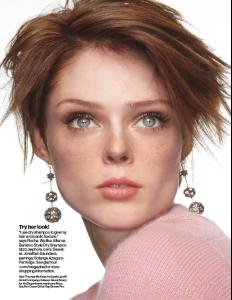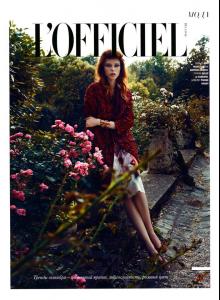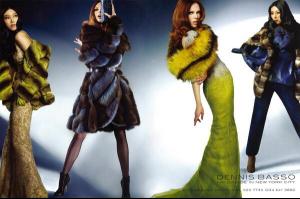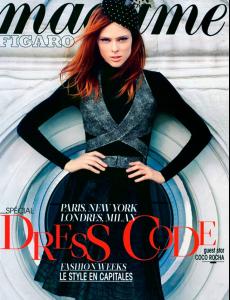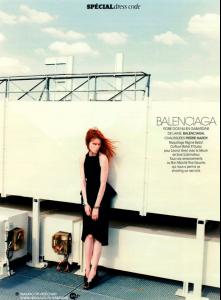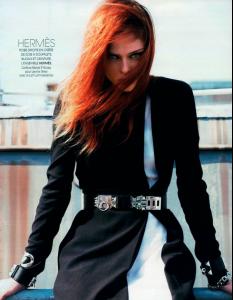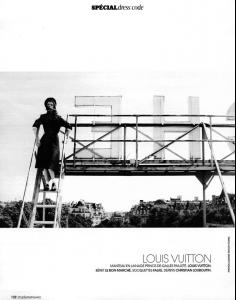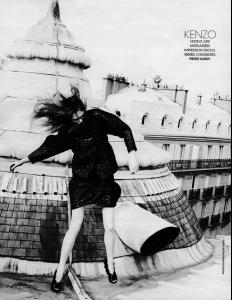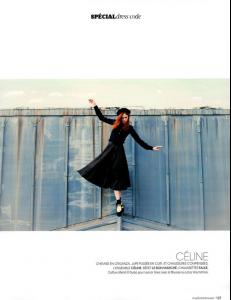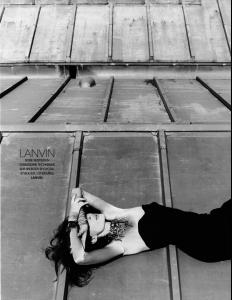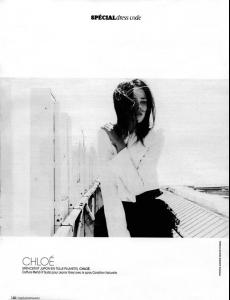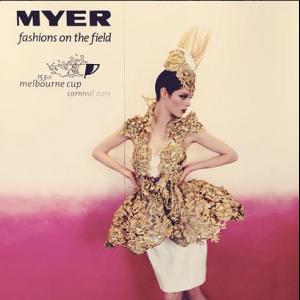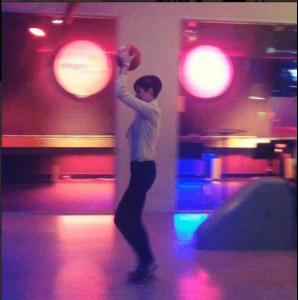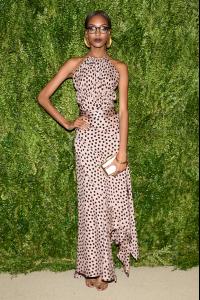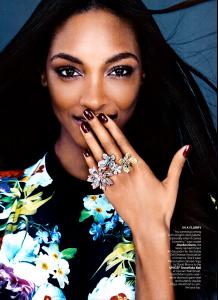Everything posted by wendylorene
-
Coco Rocha
-
Coco Rocha
-
Coco Rocha
-
Karlie Kloss
- Karmen Pedaru
- Julia Frauche
- Coco Rocha
- Coco Rocha
An emotional and teary-eyed Coco Rocha celebrated the signing of a long-awaited law this morning, which promises to end childhood exploitation in the fashion industry.- Coco Rocha
Model Coco Rocha attends Giorgio Armani One Night Only NYC at SuperPier on October 24, 2013 in New York City.- Coco Rocha
- Coco Rocha
- Coco Rocha
- Coco Rocha
Coco Rocha attends Glamour's 23rd annual Women of the Year awards on November 11, 2013 in New York City. zimbio- Coco Rocha
- Jourdan Dunn
- Lily Donaldson
- Jourdan Dunn
US Vogue December 2013 Bling Rings Photographer: Patrick Demarchelier Styling: Tabitha Simmons Hair: James Pecis Make Up: Tom Pecheux fashionscansremastered.net via Mat Cyruss- Karlie Kloss
- Chanel Iman
- Chanel Iman
- Deleting Topics???
http://www.bellazon.com/main/topic/51005-watch-grand-slam-of-darts-live-stream-online/ http://www.bellazon.com/main/topic/51004-watch-grand-slam-of-darts-2013-live-streaming-online/ Done. (~ M*)- Behati Prinsloo
It probably is. Many models do read through Bellazon and tFS.- The Last Word
"Another One Bites The Dust" / Queen- Good Or Bad !
Haven's seen it. Thor 2- GAME: A,B,C TV Shows/Movies
X-Men: Orgins - Karmen Pedaru
Account
Navigation
Search
Configure browser push notifications
Chrome (Android)
- Tap the lock icon next to the address bar.
- Tap Permissions → Notifications.
- Adjust your preference.
Chrome (Desktop)
- Click the padlock icon in the address bar.
- Select Site settings.
- Find Notifications and adjust your preference.
Safari (iOS 16.4+)
- Ensure the site is installed via Add to Home Screen.
- Open Settings App → Notifications.
- Find your app name and adjust your preference.
Safari (macOS)
- Go to Safari → Preferences.
- Click the Websites tab.
- Select Notifications in the sidebar.
- Find this website and adjust your preference.
Edge (Android)
- Tap the lock icon next to the address bar.
- Tap Permissions.
- Find Notifications and adjust your preference.
Edge (Desktop)
- Click the padlock icon in the address bar.
- Click Permissions for this site.
- Find Notifications and adjust your preference.
Firefox (Android)
- Go to Settings → Site permissions.
- Tap Notifications.
- Find this site in the list and adjust your preference.
Firefox (Desktop)
- Open Firefox Settings.
- Search for Notifications.
- Find this site in the list and adjust your preference.