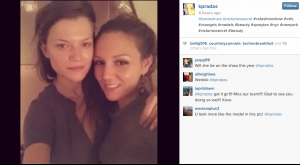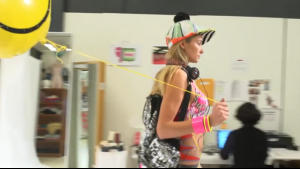Everything posted by wendylorene
- Kasia Struss
- Misc Images (fittings, promos, PR events, rehearsals, Pink Carpet, after party, viewing party, etc.)
-
Victoria's Secret Fashion Show 2013 (GENERAL DISCUSSION)
- Sara Sampaio
- Lindsay Ellingson
- Karlie Kloss
^ Thanks PC- Candice Swanepoel
^ here it is http://www.youtube.com/watch?v=C8dI3TEjrbA&feature=youtu.be- Jasmine Tookes
- Misc Images (fittings, promos, PR events, rehearsals, Pink Carpet, after party, viewing party, etc.)
- Misc Images (fittings, promos, PR events, rehearsals, Pink Carpet, after party, viewing party, etc.)
- Behati Prinsloo
- Misc Images (fittings, promos, PR events, rehearsals, Pink Carpet, after party, viewing party, etc.)
- Candids
- Jasmine Tookes
- Constance Jablonski
Very stunning. I love her hair like that- Jessica Hart
- Jessica Hart
Jess' VSFS 2013 outfit (capped by me) Video by itself http://link.brightcove.com/services/player/bcpid2812344623001?bckey=AQ~~,AAAAAPudaAk~,C-Umm5CE0IJDLb5Gg2ONs-iXIpo-g7D6&bctid=2829207219001 Original link http://www.cosmopolitan.com/celebrity/news/victorias-secret-jessica-hart?src=rss&utm_source=dlvr.it&utm_medium=twitter- Misc Images (fittings, promos, PR events, rehearsals, Pink Carpet, after party, viewing party, etc.)
- Motion
- Bregje Heinen
- Candice Swanepoel
- Doutzen Kroes
- Lily Collins
Aw, her and Zac are cute.- Lily Collins
The 2013 Glamour Woman of the Year Awards zimbio- Mariska Hargitay
OMG, congrats to her. I have been addicted to Law & Order forever now! - Sara Sampaio
Account
Navigation
Search
Configure browser push notifications
Chrome (Android)
- Tap the lock icon next to the address bar.
- Tap Permissions → Notifications.
- Adjust your preference.
Chrome (Desktop)
- Click the padlock icon in the address bar.
- Select Site settings.
- Find Notifications and adjust your preference.
Safari (iOS 16.4+)
- Ensure the site is installed via Add to Home Screen.
- Open Settings App → Notifications.
- Find your app name and adjust your preference.
Safari (macOS)
- Go to Safari → Preferences.
- Click the Websites tab.
- Select Notifications in the sidebar.
- Find this website and adjust your preference.
Edge (Android)
- Tap the lock icon next to the address bar.
- Tap Permissions.
- Find Notifications and adjust your preference.
Edge (Desktop)
- Click the padlock icon in the address bar.
- Click Permissions for this site.
- Find Notifications and adjust your preference.
Firefox (Android)
- Go to Settings → Site permissions.
- Tap Notifications.
- Find this site in the list and adjust your preference.
Firefox (Desktop)
- Open Firefox Settings.
- Search for Notifications.
- Find this site in the list and adjust your preference.