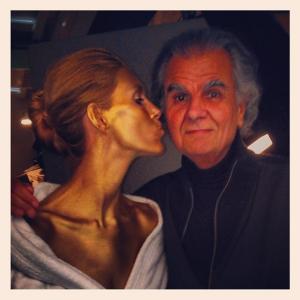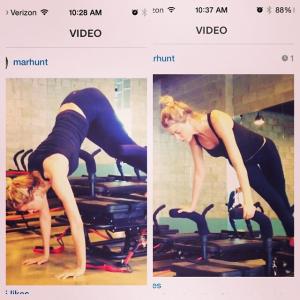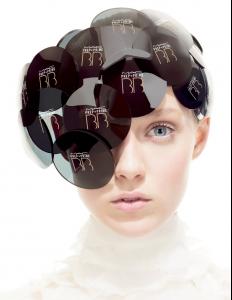Everything posted by wendylorene
-
Anja Rubik
-
Anja Rubik
-
Anja Rubik
- Anja Rubik
- Cato Van Ee
- Candice Swanepoel
maybe this year she gonna hear two outfits because off the fb- Misc Images (fittings, promos, PR events, rehearsals, Pink Carpet, after party, viewing party, etc.)
- Doutzen Kroes
She's in the same way Miranda was before letting VS go. So sad! Yeah I know which I hate. Miranda and Doutzen are my two fav Angels. Miranda is gone and now it seems that Doutzen is heading that way too. But if that's the case she's had a great 6 years with the company. And she will always have an incredible career.- Doutzen Kroes
- Doutzen Kroes
- Misc Images (fittings, promos, PR events, rehearsals, Pink Carpet, after party, viewing party, etc.)
- Martha Hunt
She is so tight and flexible Was she a gymnist or ballerina?- Misc Images (fittings, promos, PR events, rehearsals, Pink Carpet, after party, viewing party, etc.)
- Guilty or Not Guilty?
Not guilty. Tried to get someones attention by making obnoxious noises?- Liya Kebede
- Olesya Senchenko
- Merilin Perli
- Merilin Perli
- Merilin Perli
- Merilin Perli
- Anja Rubik
Account
Navigation
Search
Configure browser push notifications
Chrome (Android)
- Tap the lock icon next to the address bar.
- Tap Permissions → Notifications.
- Adjust your preference.
Chrome (Desktop)
- Click the padlock icon in the address bar.
- Select Site settings.
- Find Notifications and adjust your preference.
Safari (iOS 16.4+)
- Ensure the site is installed via Add to Home Screen.
- Open Settings App → Notifications.
- Find your app name and adjust your preference.
Safari (macOS)
- Go to Safari → Preferences.
- Click the Websites tab.
- Select Notifications in the sidebar.
- Find this website and adjust your preference.
Edge (Android)
- Tap the lock icon next to the address bar.
- Tap Permissions.
- Find Notifications and adjust your preference.
Edge (Desktop)
- Click the padlock icon in the address bar.
- Click Permissions for this site.
- Find Notifications and adjust your preference.
Firefox (Android)
- Go to Settings → Site permissions.
- Tap Notifications.
- Find this site in the list and adjust your preference.
Firefox (Desktop)
- Open Firefox Settings.
- Search for Notifications.
- Find this site in the list and adjust your preference.