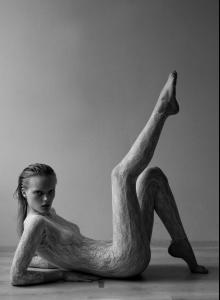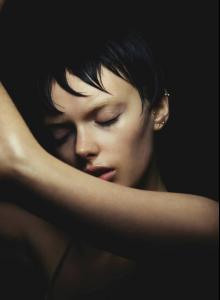Everything posted by wendylorene
-
Helene Desmettre
-
Helene Desmettre
-
Helene Desmettre
-
Helene Desmettre
-
Helene Desmettre
- Helene Desmettre
- Helene Desmettre
- Helene Desmettre
- Victoria's Secret Fashion Show 2013 (GENERAL DISCUSSION)
Oh man I hope the slow song isn't for the last segment. They need to end the show upbeat and not slow and boring. Especially Snow Angels. Want it to be fun and Chrismassy with good music that suits like Seal's Amazing in 07.- Misc Images (fittings, promos, PR events, rehearsals, Pink Carpet, after party, viewing party, etc.)
- Misc Images (fittings, promos, PR events, rehearsals, Pink Carpet, after party, viewing party, etc.)
- Sara Sampaio
- Misc Images (fittings, promos, PR events, rehearsals, Pink Carpet, after party, viewing party, etc.)
- Sara Sampaio
- Sara Sampaio
- Misc Images (fittings, promos, PR events, rehearsals, Pink Carpet, after party, viewing party, etc.)
- Behati Prinsloo
Her smile in the 1st one- Hilary Rhoda
- Anja Rubik
No, those photos are for "25 Magazine" that she shot with Aline Weber. Is that a new shoot that isn't out yet, or something older? Anja and Aline are amazing and that is an excellent idea to put them together. Definitely something I want to see.- Motion
- Motion
http://www.youtube.com/watch?v=xCWXxxnJLTo&feature=youtu.be- Motion
Video Jamie posted on instagram of the kids that I converted http://www.youtube.com/watch?v=FjodNOObKXs&feature=youtu.be http://www.youtube.com/watch?v=OgWr0YQdncA&feature=youtu.be- Cintia Dicker
- Helene Desmettre
Account
Navigation
Search
Configure browser push notifications
Chrome (Android)
- Tap the lock icon next to the address bar.
- Tap Permissions → Notifications.
- Adjust your preference.
Chrome (Desktop)
- Click the padlock icon in the address bar.
- Select Site settings.
- Find Notifications and adjust your preference.
Safari (iOS 16.4+)
- Ensure the site is installed via Add to Home Screen.
- Open Settings App → Notifications.
- Find your app name and adjust your preference.
Safari (macOS)
- Go to Safari → Preferences.
- Click the Websites tab.
- Select Notifications in the sidebar.
- Find this website and adjust your preference.
Edge (Android)
- Tap the lock icon next to the address bar.
- Tap Permissions.
- Find Notifications and adjust your preference.
Edge (Desktop)
- Click the padlock icon in the address bar.
- Click Permissions for this site.
- Find Notifications and adjust your preference.
Firefox (Android)
- Go to Settings → Site permissions.
- Tap Notifications.
- Find this site in the list and adjust your preference.
Firefox (Desktop)
- Open Firefox Settings.
- Search for Notifications.
- Find this site in the list and adjust your preference.