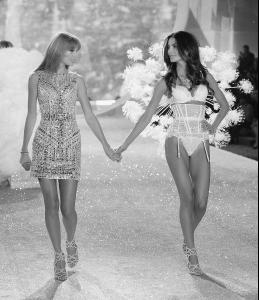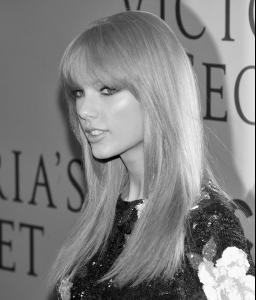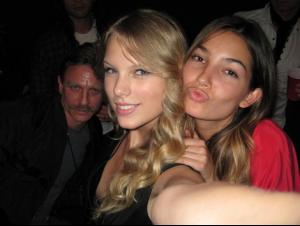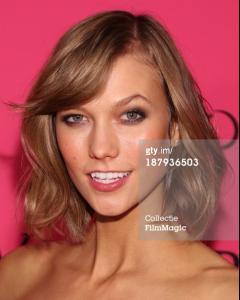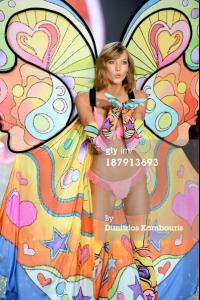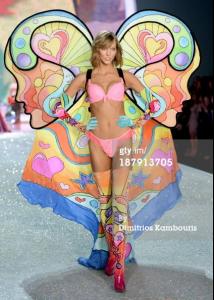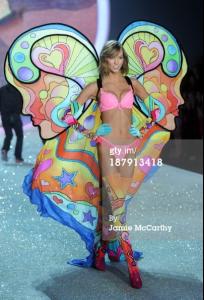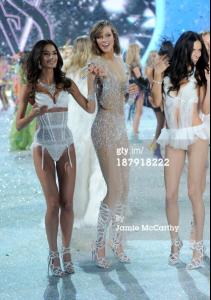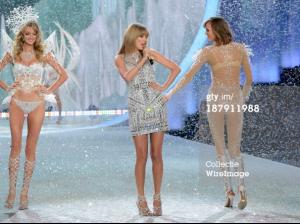Everything posted by wendylorene
-
Taylor Swift
-
Taylor Swift
- Karlie Kloss
-
Taylor Swift
-
Taylor Swift
-
Avatar and Signature Request Thread
-
Avatar and Signature Request Thread
-
Celebrity elimination game
Estella Warren (9) Shalom Harlow (8) Olga Kurylenko (8) Andie MacDowell (8) Famke Janssen (10) Lily Cole (7) Tao Okamoto (10) Sofia Vergara (6) Gemma Ward (6)
-
Viktoriya "Vika" Falileeva
-
Xiao Wen Ju
-
Anastasija Titko
-
Changing the name of a topic
Can you put her name correctly where it in not in all caps Anastasija Titko- http://www.bellazon.com/main/topic/40105-anastasija-titko/ Done. (~ M*)
-
Liu Wen
FENDI and VOGUE Celebrate the Launch of FENDI BUGGIES Co-Hosted by Solange Knowles and Elisabeth von Thurn und Taxis (Nov 12 2013) - HQs bfanyc
-
Liu Wen
Liu Wen and Hanne Gaby Odiele in DEREK LAM, Anais Mali in SOPHIE THEALLET The CFDA awards were all about honoring the wealth of design talent and Liu, Hanne & Anais show off the variety and beauty of creations by CFDA members. In all white Derek Lam, Liu goes for demure, while Hanne Gaby chooses a typically edgy ensemble. In blush lace and bright orange lipstick Anais is a vision in Sophie Theallet’s feminine designs models
-
Anais Mali
Liu Wen and Hanne Gaby Odiele in DEREK LAM, Anais Mali in SOPHIE THEALLET The CFDA awards were all about honoring the wealth of design talent and Liu, Hanne & Anais show off the variety and beauty of creations by CFDA members. In all white Derek Lam, Liu goes for demure, while Hanne Gaby chooses a typically edgy ensemble. In blush lace and bright orange lipstick Anais is a vision in Sophie Theallet’s feminine designs models
-
Liu Wen
Vogue China December 2013 Savage Grace Photographer: Mario Testino Stylist: Carlyne Cerf De Dudzeele Model: Liu Wen Vogue China Digital Edition via miguelalmeida
-
Jacquelyn Jablonski
-
Karlie Kloss
- Karlie Kloss
Account
Navigation
Search
Configure browser push notifications
Chrome (Android)
- Tap the lock icon next to the address bar.
- Tap Permissions → Notifications.
- Adjust your preference.
Chrome (Desktop)
- Click the padlock icon in the address bar.
- Select Site settings.
- Find Notifications and adjust your preference.
Safari (iOS 16.4+)
- Ensure the site is installed via Add to Home Screen.
- Open Settings App → Notifications.
- Find your app name and adjust your preference.
Safari (macOS)
- Go to Safari → Preferences.
- Click the Websites tab.
- Select Notifications in the sidebar.
- Find this website and adjust your preference.
Edge (Android)
- Tap the lock icon next to the address bar.
- Tap Permissions.
- Find Notifications and adjust your preference.
Edge (Desktop)
- Click the padlock icon in the address bar.
- Click Permissions for this site.
- Find Notifications and adjust your preference.
Firefox (Android)
- Go to Settings → Site permissions.
- Tap Notifications.
- Find this site in the list and adjust your preference.
Firefox (Desktop)
- Open Firefox Settings.
- Search for Notifications.
- Find this site in the list and adjust your preference.