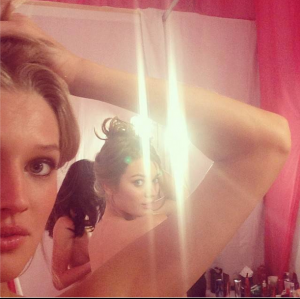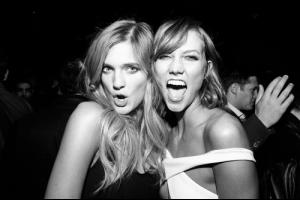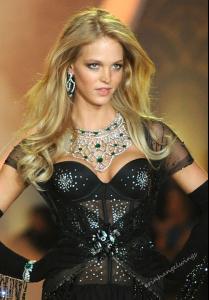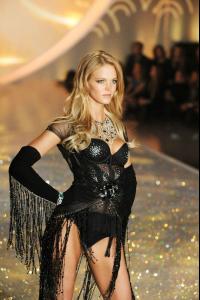Everything posted by wendylorene
-
Monika Jagaciak
Her and Jessica Hart had the two worst.
-
Monika Jagaciak
-
Celebrity elimination game
Estella Warren (9) Shalom Harlow (8) Olga Kurylenko (8) Andie MacDowell (8) Famke Janssen (9) Lily Cole (1) Tao Okamoto (10) Sofia Vergara OUT Gemma Ward (6)
-
Jasmine Tookes
- Karlie Kloss
- Taylor Swift
- Sui He
- Karlie Kloss
- Erin Heatherton
- Hilary Rhoda
^ Love that picture- Celebrity elimination game
Estella Warren (9) Shalom Harlow (8) Olga Kurylenko (8) Andie MacDowell (8) Famke Janssen (9) Lily Cole (2) Tao Okamoto (10) Sofia Vergara (1) Gemma Ward (6)- Erin Heatherton
- Erin Heatherton
- Erin Heatherton
- Erin Heatherton
- Erin Heatherton
- Ophélie Guillermand
Dear god, Hanne's feet :yuckky: Tommy Hilfiger S/S 2014 - New York HQs vogue.it, stylebistro.com- Ophélie Guillermand
- Celebrity elimination game
Estella Warren (9) Shalom Harlow (8) Olga Kurylenko (8) Andie MacDowell (8) Famke Janssen (9) Lily Cole (3) Tao Okamoto (10) Sofia Vergara (2) Gemma Ward (6)- Hilary Rhoda
- Hilary Rhoda
- Hilary Rhoda
- Hilary Rhoda
- Hilary Rhoda
- Karlie Kloss
Account
Navigation
Search
Configure browser push notifications
Chrome (Android)
- Tap the lock icon next to the address bar.
- Tap Permissions → Notifications.
- Adjust your preference.
Chrome (Desktop)
- Click the padlock icon in the address bar.
- Select Site settings.
- Find Notifications and adjust your preference.
Safari (iOS 16.4+)
- Ensure the site is installed via Add to Home Screen.
- Open Settings App → Notifications.
- Find your app name and adjust your preference.
Safari (macOS)
- Go to Safari → Preferences.
- Click the Websites tab.
- Select Notifications in the sidebar.
- Find this website and adjust your preference.
Edge (Android)
- Tap the lock icon next to the address bar.
- Tap Permissions.
- Find Notifications and adjust your preference.
Edge (Desktop)
- Click the padlock icon in the address bar.
- Click Permissions for this site.
- Find Notifications and adjust your preference.
Firefox (Android)
- Go to Settings → Site permissions.
- Tap Notifications.
- Find this site in the list and adjust your preference.
Firefox (Desktop)
- Open Firefox Settings.
- Search for Notifications.
- Find this site in the list and adjust your preference.