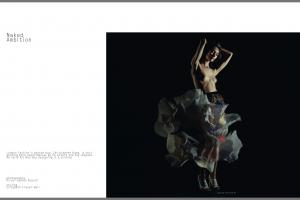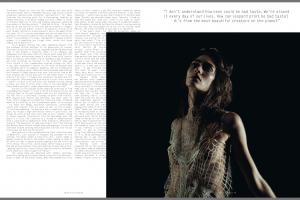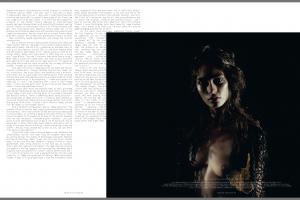Everything posted by wendylorene
- Runway
-
Marine Deleeuw
-
Marine Deleeuw
Dazed & Confused December 2013 Naked Ambition: Christopher Kane Feature Ph: Oliver Hadlee Pearch Styling: Elisabeth Fraser-Bell Hair: Naoki Komiya MakeUp: Thomas De Kluyver Warning: Nudity Digital Edition Dazed & Confused via Mat Cyruss (combined by me)
-
Taylor Swift
http://www.youtube.com/watch?v=5jUhw6QP3YU
-
Sui He
- Karlie Kloss
- Sui He
And elegant- Lais Ribeiro
Yeah I noticed that also, and I agree whoever designed Lais' outfit should be arrested for covering up her stomach Regardless she looked great- Jasmine Tookes
Her smile is amazing- Celebrity elimination game
Estella Warren (9) Shalom Harlow (8) Olga Kurylenko (8) Andie MacDowell (8) Famke Janssen (9) Lily Cole (4) Tao Okamoto (10) Sofia Vergara (3) Gemma Ward (6)- Abc: Songs
"Come Back, Be Here" / Taylor Swift (2012)- ABC: ALBUMS
^ Thanks. "Fearless" / Taylor Swift (2008)- Celebrity elimination game
Estella Warren (9) Shalom Harlow (8) Olga Kurylenko (8) Andie MacDowell (8) Famke Janssen (9) Lily Cole (5) Tao Okamoto (10) Sofia Vergara (4) Gemma Ward (6)- Celebrity Scoop
Love you new set katchitup Eric Bana (15) Chris Evans (79) Francisco Lachowski (0) Tom Hanks (57) Edward Norton (41) Stephen Amell (0) Joshua Jackson (1) Liam Hemsworth (3)- Celebrity elimination game
Estella Warren (9) Shalom Harlow (8) Olga Kurylenko (8) Andie MacDowell (8) Famke Janssen (9) Lily Cole (6) Tao Okamoto (10) Sofia Vergara (5) Gemma Ward (6)- Cindy Bruna
- Cindy Bruna
- Cindy Bruna
- Cindy Bruna
- Cindy Bruna
- Sasha Luss
- Anna Luisa Ewers
- Auguste Abeliunaite
- Valery Kaufman
- Svetlana Zakharova
- Karlie Kloss
Account
Navigation
Search
Configure browser push notifications
Chrome (Android)
- Tap the lock icon next to the address bar.
- Tap Permissions → Notifications.
- Adjust your preference.
Chrome (Desktop)
- Click the padlock icon in the address bar.
- Select Site settings.
- Find Notifications and adjust your preference.
Safari (iOS 16.4+)
- Ensure the site is installed via Add to Home Screen.
- Open Settings App → Notifications.
- Find your app name and adjust your preference.
Safari (macOS)
- Go to Safari → Preferences.
- Click the Websites tab.
- Select Notifications in the sidebar.
- Find this website and adjust your preference.
Edge (Android)
- Tap the lock icon next to the address bar.
- Tap Permissions.
- Find Notifications and adjust your preference.
Edge (Desktop)
- Click the padlock icon in the address bar.
- Click Permissions for this site.
- Find Notifications and adjust your preference.
Firefox (Android)
- Go to Settings → Site permissions.
- Tap Notifications.
- Find this site in the list and adjust your preference.
Firefox (Desktop)
- Open Firefox Settings.
- Search for Notifications.
- Find this site in the list and adjust your preference.