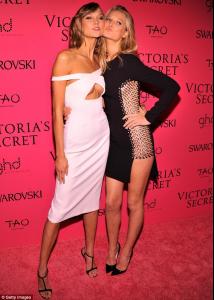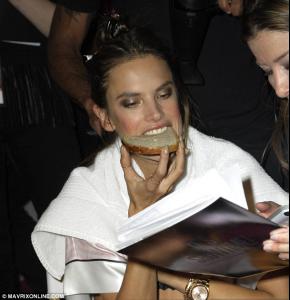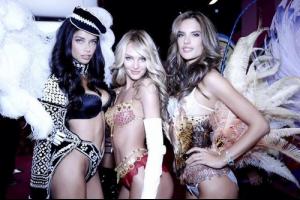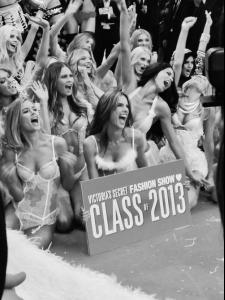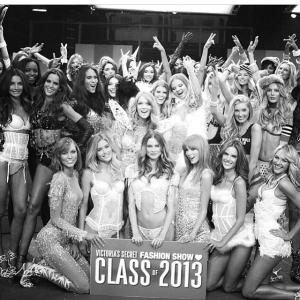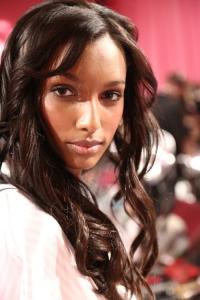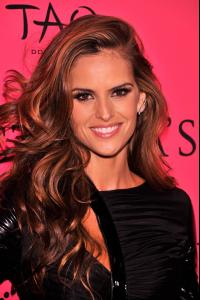Everything posted by wendylorene
-
Caroline Brasch Nielsen
-
Caroline Brasch Nielsen
- Motion
http://www.youtube.com/watch?v=vpe0YF_15hU- Sui He
http://www.youtube.com/watch?v=A1yGRUHTSbY- Erin Heatherton
http://www.youtube.com/watch?v=A1yGRUHTSbY- Karlie Kloss
Karlie looks great http://www.youtube.com/watch?v=MsMoi5VtKJE- Karlie Kloss
- Erin Heatherton
- Karlie Kloss
- Candids
- Taylor Swift
- Misc Images (fittings, promos, PR events, rehearsals, Pink Carpet, after party, viewing party, etc.)
- Misc Images (fittings, promos, PR events, rehearsals, Pink Carpet, after party, viewing party, etc.)
- Cindy Bruna
- Hilary Rhoda
- Candice Swanepoel
- Candids
- Runway
- Cara Delevingne
- Karlie Kloss
- Misc Images (fittings, promos, PR events, rehearsals, Pink Carpet, after party, viewing party, etc.)
- Jasmine Tookes
- Izabel Goulart
Izabel looked so freaking amazing. Def a fav of mine Her after party dress was hot also, she is still on fire- Candice Swanepoel
To the one who asked, yes it was Miley singing while Adri was walking.- Misc Images (fittings, promos, PR events, rehearsals, Pink Carpet, after party, viewing party, etc.)
Account
Navigation
Search
Configure browser push notifications
Chrome (Android)
- Tap the lock icon next to the address bar.
- Tap Permissions → Notifications.
- Adjust your preference.
Chrome (Desktop)
- Click the padlock icon in the address bar.
- Select Site settings.
- Find Notifications and adjust your preference.
Safari (iOS 16.4+)
- Ensure the site is installed via Add to Home Screen.
- Open Settings App → Notifications.
- Find your app name and adjust your preference.
Safari (macOS)
- Go to Safari → Preferences.
- Click the Websites tab.
- Select Notifications in the sidebar.
- Find this website and adjust your preference.
Edge (Android)
- Tap the lock icon next to the address bar.
- Tap Permissions.
- Find Notifications and adjust your preference.
Edge (Desktop)
- Click the padlock icon in the address bar.
- Click Permissions for this site.
- Find Notifications and adjust your preference.
Firefox (Android)
- Go to Settings → Site permissions.
- Tap Notifications.
- Find this site in the list and adjust your preference.
Firefox (Desktop)
- Open Firefox Settings.
- Search for Notifications.
- Find this site in the list and adjust your preference.
- Motion