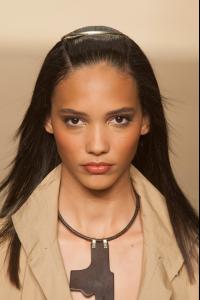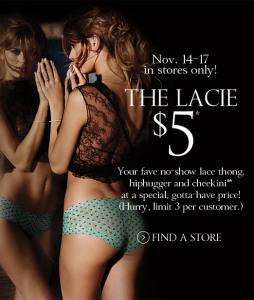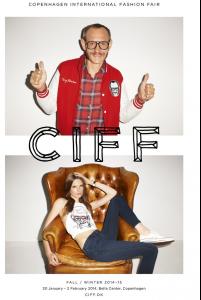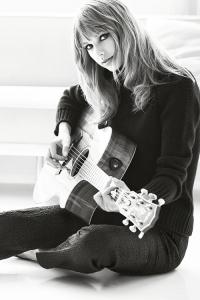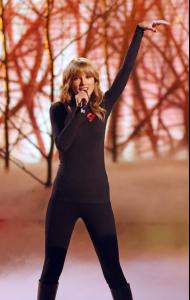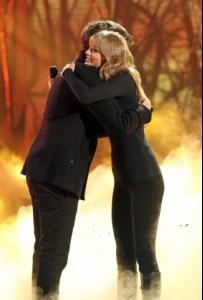Everything posted by wendylorene
-
Joséphine Le Tutour
Donna Karan S/S 2014 - New York HQs vogue.it, stylebistro.com
-
Joséphine Le Tutour
Scanlan & Theordore S/S 2012/13
-
Joséphine Le Tutour
Part 2
-
Joséphine Le Tutour
Part 2
-
Joséphine Le Tutour
Theroy
-
Joséphine Le Tutour
Zimmermann Spring 2013 'In Concert' Collection Campaign Behind the Scenes
-
Josephine Skriver
Just heard that her and Caroline Brasch are living together! In the above instagram photo of them that was what the caption said.
-
Cora Emmanuel
-
Manuela Frey
-
Erin Heatherton
def a great comeback
-
Caroline Brasch Nielsen
With My new beautiful roomie yesterday at the #VS fashionshow after party Read more at http://web.stagram.com/p/589497477865983123_47108122#rqdcB6fRxZLqeRWe.99
-
Karlie Kloss
Karlie is doing Mercedes Benz Fashion Week!
-
Bregje Heinen
-
Runway
-
Karlie Kloss
-
Karlie Kloss
I loved her in VSFS. Maybe because Karlie is one of my top favs but she is different and brings something else to the brand which VS needs. +1! Totally agree. I love Karlie as VS angel to death. People can hate on Karlie all they want but at the end of the day she is still going to be a VS model.
-
Caroline Brasch Nielsen
-
Karlie Kloss
I loved her in VSFS. Maybe because Karlie is one of my top favs but she is different and brings something else to the brand which VS needs.
- Taylor Swift