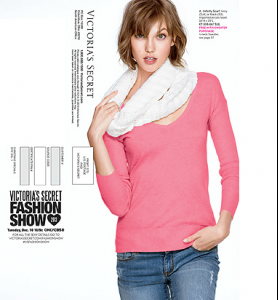Everything posted by wendylorene
-
Ieva Laguna
- Behati Prinsloo
Love that outfit! Christmas Specials 2013- Toni Garrn
Christmas Specials 2013- Victoria's Secret General Clothing
Christmas Specials 2013- Victoria's Secret Sleepwear
Christmas Specials 2013- Monika Jagaciak
Christmas Specials 2013- Elsa Hosk
Christmas Specials 2013- Taylor Hill
Pretty sure this is her Christmas Specials 2013- Barbara Palvin
Here she is in the catalog. Only 4 pictures. Christmas Specials 2013- Candice Swanepoel
Christmas Specials 2013- Lais Ribeiro
- Lily Aldridge
Christmas Specials 2013- Caroline Brasch Nielsen
- Jourdan Dunn
- Jasmine Tookes
- Cara Delevingne
- Candids
- Victoria's Secret Catalogs
Part 2- Karlie Kloss
- Toni Garrn
She looked stunning at the show!- Backstage Images
- Misc Images (fittings, promos, PR events, rehearsals, Pink Carpet, after party, viewing party, etc.)
- Victoria's Secret Catalogs
Christmas Specials 2013 (part 1) [please don't post anywhere else]- General Celebrity Gossip
Not sure I believe her, or she would of said this if there wasn't such a backlash. ... Why would she “grabbed it off the internet” the same photo she had previously posted (in original) from her account? And what a coincidence that it is only her that is photoshopped on the photo, and not the other girls? Doutzen's waist and hips are slimmed down- General Celebrity Gossip
- Behati Prinsloo
Account
Navigation
Search
Configure browser push notifications
Chrome (Android)
- Tap the lock icon next to the address bar.
- Tap Permissions → Notifications.
- Adjust your preference.
Chrome (Desktop)
- Click the padlock icon in the address bar.
- Select Site settings.
- Find Notifications and adjust your preference.
Safari (iOS 16.4+)
- Ensure the site is installed via Add to Home Screen.
- Open Settings App → Notifications.
- Find your app name and adjust your preference.
Safari (macOS)
- Go to Safari → Preferences.
- Click the Websites tab.
- Select Notifications in the sidebar.
- Find this website and adjust your preference.
Edge (Android)
- Tap the lock icon next to the address bar.
- Tap Permissions.
- Find Notifications and adjust your preference.
Edge (Desktop)
- Click the padlock icon in the address bar.
- Click Permissions for this site.
- Find Notifications and adjust your preference.
Firefox (Android)
- Go to Settings → Site permissions.
- Tap Notifications.
- Find this site in the list and adjust your preference.
Firefox (Desktop)
- Open Firefox Settings.
- Search for Notifications.
- Find this site in the list and adjust your preference.