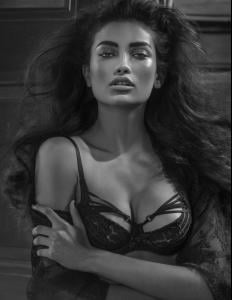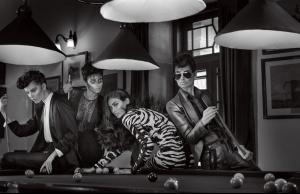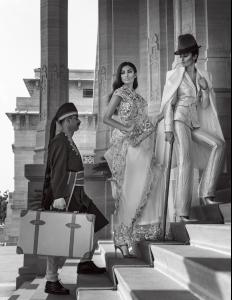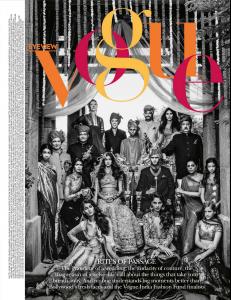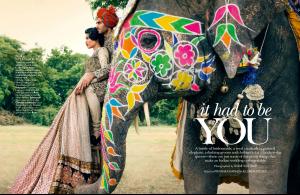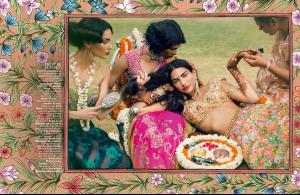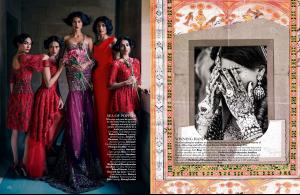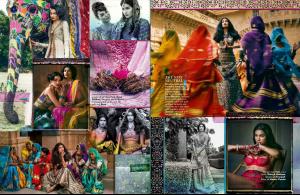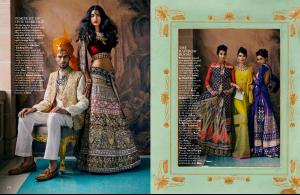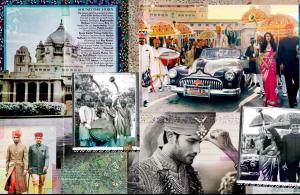Everything posted by wendylorene
-
Lily Aldridge
A few more
-
Lily Aldridge
- Karlie Kloss
- Jourdan Dunn
- Hilary Rhoda
- Karlie Kloss
- Jourdan Dunn
- Karlie Kloss
- Taylor Swift
The Last Time Music Video- Erin Heatherton
- Lily Aldridge
Happy Birthday Lily!!!!! Erin (Nov 15): ” To the best friend, mother, supermodel, and superwoman I know- so blessed to have you in my life @lilyaldridge HAPPY BIRTHDAY!- Erin Heatherton
Erin (Nov 15): ” To the best friend, mother, supermodel, and superwoman I know- so blessed to have you in my life @lilyaldridge HAPPY BIRTHDAY!- Victoria's Secret Fashion Show 2013 (GENERAL DISCUSSION)
This link many have been posted but the captions for the girls outfits are hilarious. http://www.styleite.com/media/the-2013-victorias-secret-fashion-show-photos/- Erin Heatherton
- Erin Heatherton
- Erin Heatherton
I know, she has the perfect body- Abbey Lee Kershaw
- Hilary Rhoda
- Kelly Gale
- Kelly Gale
- Kelly Gale
Vogue India October 2013 Dangerous Liaisons Photography: Signe Vilstrup Styling: Anaita Shroff Adajania Hair: Keiichiro Hirano Make-Up: Terry Barber Source: newsles- Kelly Gale
- Kelly Gale
- Kelly Gale
Vogue India November 2013 Photo: Signe Vilstrup Styling: Priyanka Kapadia & Lorna McGee The lady sitting next to Kelly on the first page (and in some of the other shots as well) is her mom- Frida Gustavsson
- Karlie Kloss
Account
Navigation
Search
Configure browser push notifications
Chrome (Android)
- Tap the lock icon next to the address bar.
- Tap Permissions → Notifications.
- Adjust your preference.
Chrome (Desktop)
- Click the padlock icon in the address bar.
- Select Site settings.
- Find Notifications and adjust your preference.
Safari (iOS 16.4+)
- Ensure the site is installed via Add to Home Screen.
- Open Settings App → Notifications.
- Find your app name and adjust your preference.
Safari (macOS)
- Go to Safari → Preferences.
- Click the Websites tab.
- Select Notifications in the sidebar.
- Find this website and adjust your preference.
Edge (Android)
- Tap the lock icon next to the address bar.
- Tap Permissions.
- Find Notifications and adjust your preference.
Edge (Desktop)
- Click the padlock icon in the address bar.
- Click Permissions for this site.
- Find Notifications and adjust your preference.
Firefox (Android)
- Go to Settings → Site permissions.
- Tap Notifications.
- Find this site in the list and adjust your preference.
Firefox (Desktop)
- Open Firefox Settings.
- Search for Notifications.
- Find this site in the list and adjust your preference.