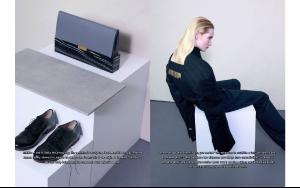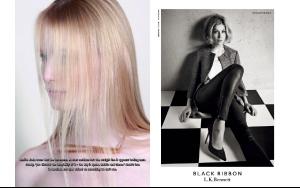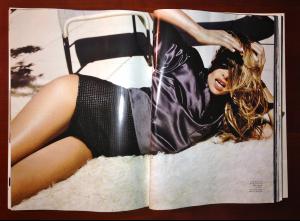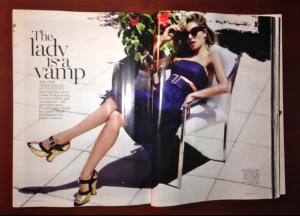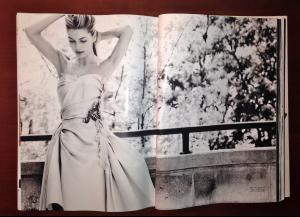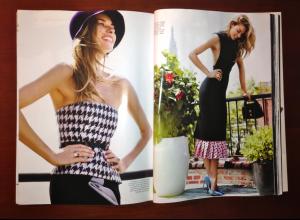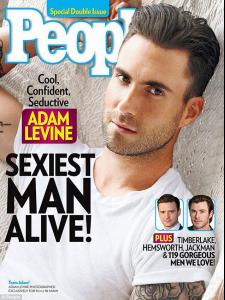Everything posted by wendylorene
-
Candice Swanepoel
- Cara Delevingne
- Lily Aldridge
- Maud Welzen
TANK Magazine Photography by Sohrab Golsorkhi-Ainslie Styling by Elizabeth Black Hair Kota Suizu @ Caren using Kérastase Make-Up Philippe Miletto using YSL Touche Éclat Photography Assistant Jamie Sinclair Models Maud Welzen @ Elite Model London- Maud Welzen
- Kasia Struss
"Chic, Easy Pieces" for Harper's Bazaar US December 2013 Photographer: Paola Kudacki Fashion Editor: Ondine Azoulay Hair: Charlie Taylor for Rene Furterer Make-up: Pep Gay at Streeters Manicure: Casey Herman for Chanel Prop Styling: Amy Henry Model: Kasia Struss Source: Visual Optimism (visualoptimism.blogspot.com)- Sasha Knezevic
Golden Heart Awards- Sasha Knezevic
- Sasha Knezevic
- Abc: Songs
Zeitgeist - Black Sabbath- Elsa Hosk
Okay, thank you.- Lindsay Ellingson
When I posted them, i copied the wrong code.- Barbara Palvin
^Totally obsessed with the 1st shot- Anais Pouliot
- Frida Gustavsson
- Candice Swanepoel
- News
- Caroline Brasch Nielsen
- Lily Aldridge
- Barbara Palvin
- Jessica Hart
- One Direction
- Cara Delevingne
- Cara Delevingne
Account
Navigation
Search
Configure browser push notifications
Chrome (Android)
- Tap the lock icon next to the address bar.
- Tap Permissions → Notifications.
- Adjust your preference.
Chrome (Desktop)
- Click the padlock icon in the address bar.
- Select Site settings.
- Find Notifications and adjust your preference.
Safari (iOS 16.4+)
- Ensure the site is installed via Add to Home Screen.
- Open Settings App → Notifications.
- Find your app name and adjust your preference.
Safari (macOS)
- Go to Safari → Preferences.
- Click the Websites tab.
- Select Notifications in the sidebar.
- Find this website and adjust your preference.
Edge (Android)
- Tap the lock icon next to the address bar.
- Tap Permissions.
- Find Notifications and adjust your preference.
Edge (Desktop)
- Click the padlock icon in the address bar.
- Click Permissions for this site.
- Find Notifications and adjust your preference.
Firefox (Android)
- Go to Settings → Site permissions.
- Tap Notifications.
- Find this site in the list and adjust your preference.
Firefox (Desktop)
- Open Firefox Settings.
- Search for Notifications.
- Find this site in the list and adjust your preference.