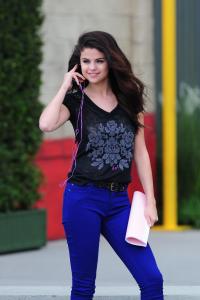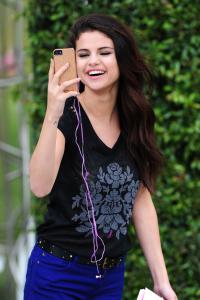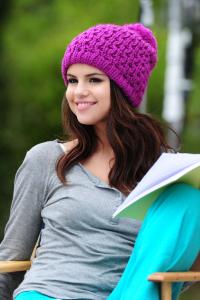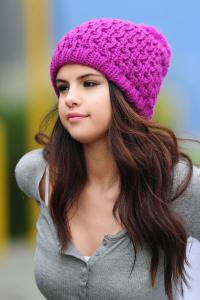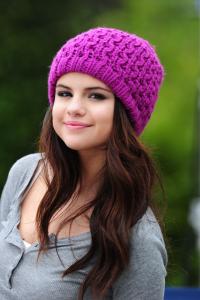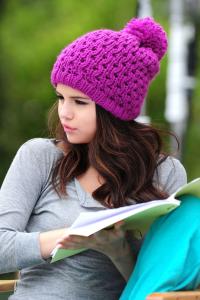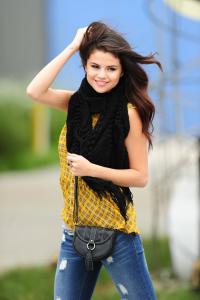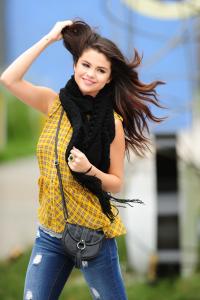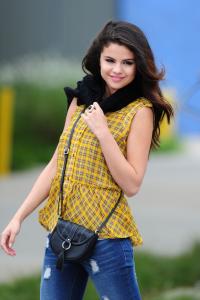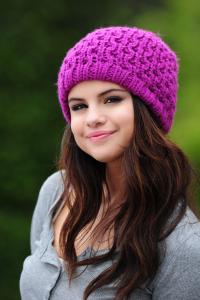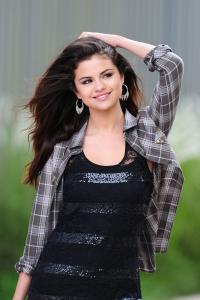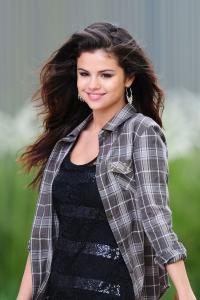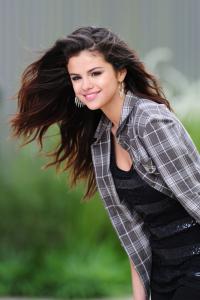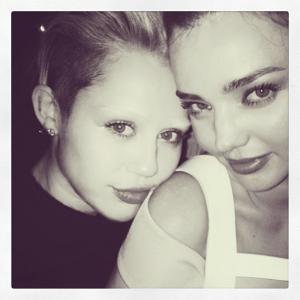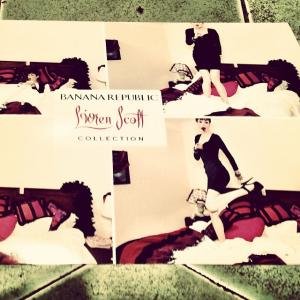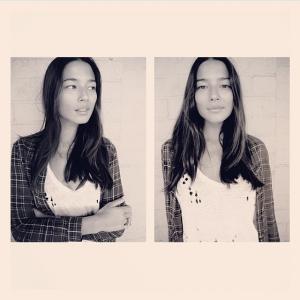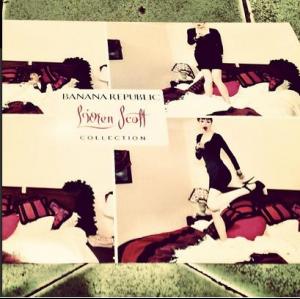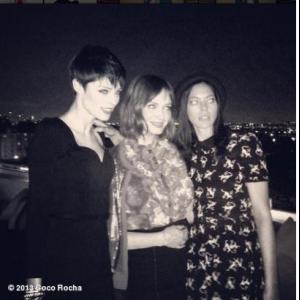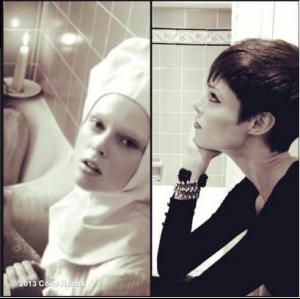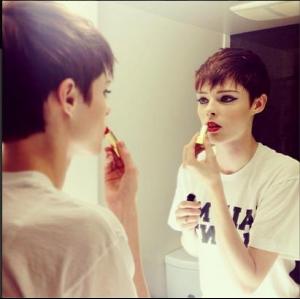Everything posted by wendylorene
-
Selena Gomez
- Selena Gomez
- Selena Gomez
- Selena Gomez
- Selena Gomez
- Demi Lovato
Wow, she looks very beautiful- Kristen Bell
- Kristen Bell
- Adam Levine
Named Sexiest Man Alive!- Coco Rocha
- Taylor Swift
- Coco Rocha
- Cara Delevingne
- Magdalena Frackowiak
- Miley Cyrus
- Coco Rocha
- Jessica Gomes
- Jessica Gomes
- Candids
Alessandra Ambrosio takes daughter Anja to ballet class with son Noah in Los Angeles, CA - November 19, 2013 HQs alessandrasbeijos- Spam Increase
http://www.bellazon.com/main/topic/51095-watch-heat-vs-magic-live-stream-online/ http://www.bellazon.com/main/topic/51094-watch-heat-vs-magic-stream-online/ Done. (~ M*)- Caroline Brasch Nielsen
- Coco Rocha
- Candids
Why is her dress white in this picture? I saw other pictures with Behati and Karlie at the after party where she had this white dress although she had a red dress on the pink carpet I honestly don't know- Coco Rocha
Model Coco Rocha attends the launch celebration of the Banana Republic L'Wren Scott Collection hosted by Banana Republic, L'Wren Scott and Krista Smith at Chateau Marmont on November 19, 2013 in Los Angeles, California. gettyimages.com- Coco Rocha
upermodels: Then and Now Is there a new crop of supermodels climbing to the top? They may not be as famous as Cindy Crawford or Naomi Campbell yet, but we've rounded up the biggest names in the game who are ready to fill the void of our beloved '90s supermodels. Adapted from Yahoo Shine. By Joanna Douglas, Yahoo Shine Senior Fashion and Beauty Editor.Account
Navigation
Search
Configure browser push notifications
Chrome (Android)
- Tap the lock icon next to the address bar.
- Tap Permissions → Notifications.
- Adjust your preference.
Chrome (Desktop)
- Click the padlock icon in the address bar.
- Select Site settings.
- Find Notifications and adjust your preference.
Safari (iOS 16.4+)
- Ensure the site is installed via Add to Home Screen.
- Open Settings App → Notifications.
- Find your app name and adjust your preference.
Safari (macOS)
- Go to Safari → Preferences.
- Click the Websites tab.
- Select Notifications in the sidebar.
- Find this website and adjust your preference.
Edge (Android)
- Tap the lock icon next to the address bar.
- Tap Permissions.
- Find Notifications and adjust your preference.
Edge (Desktop)
- Click the padlock icon in the address bar.
- Click Permissions for this site.
- Find Notifications and adjust your preference.
Firefox (Android)
- Go to Settings → Site permissions.
- Tap Notifications.
- Find this site in the list and adjust your preference.
Firefox (Desktop)
- Open Firefox Settings.
- Search for Notifications.
- Find this site in the list and adjust your preference.
- Selena Gomez