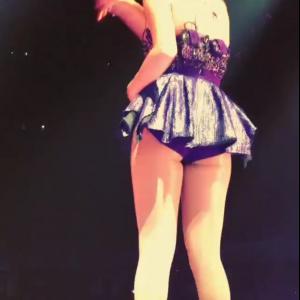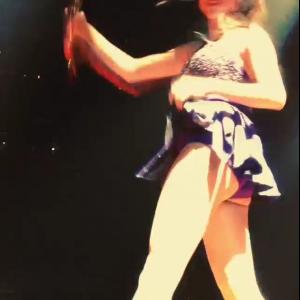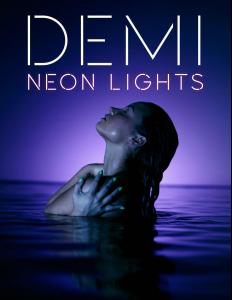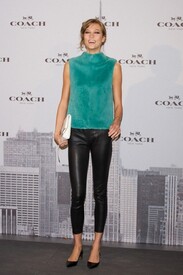Everything posted by wendylorene
-
Celebrity Scoop
Eric Bana (0) Francisco Lachowski (0) Tom Hanks (3) Edward Norton (0) Stephen Amell (0) Liam Hemsworth (1) Tom Hiddleston (3)
-
Favorite Female Movie Character
Cher Skeeter Elena
-
Girls ABC Name Game
^ It's cute Georgia
-
GAME: A,B,C TV Shows/Movies
^ Oh my, I remember that show Victorious
-
Marine Deleeuw
http://www.youtube.com/watch?v=-joUv3cDuzo
-
Izabel Goulart
http://www.youtube.com/watch?v=of1JBTwzoh4
-
Bruna Tenorio
http://www.youtube.com/watch?v=of1JBTwzoh4
-
Motion
http://www.youtube.com/watch?v=of1JBTwzoh4
- Motion
-
Cassie Scerbo
new MINI Hardtop unveiling in LA 11/19/13
-
Selena Gomez
Selena Gomez - Vikings vs Cowboys at Cowboys Stadium in Arlington 11/3/13
-
Selena Gomez
-
Selena Gomez
-
Demi Lovato
-
Demi Lovato
-
Demi Lovato
-
Demi Lovato
-
Demi Lovato
- Demi Lovato
- Karlie Kloss
- Karlie Kloss
Model Karlie Kloss attends the Coach Boutique opening on November 20, 2013 in Madrid, Spain. zimbio.com- One Direction
- One Direction
Some question from 17 Magazine http://www.seventeen.com/entertainment/features/one-direction-photos?click=pp#slide-1- One Direction
The beard is fine, the mustache isn't- Lais Ribeiro
- Demi Lovato
Account
Navigation
Search
Configure browser push notifications
Chrome (Android)
- Tap the lock icon next to the address bar.
- Tap Permissions → Notifications.
- Adjust your preference.
Chrome (Desktop)
- Click the padlock icon in the address bar.
- Select Site settings.
- Find Notifications and adjust your preference.
Safari (iOS 16.4+)
- Ensure the site is installed via Add to Home Screen.
- Open Settings App → Notifications.
- Find your app name and adjust your preference.
Safari (macOS)
- Go to Safari → Preferences.
- Click the Websites tab.
- Select Notifications in the sidebar.
- Find this website and adjust your preference.
Edge (Android)
- Tap the lock icon next to the address bar.
- Tap Permissions.
- Find Notifications and adjust your preference.
Edge (Desktop)
- Click the padlock icon in the address bar.
- Click Permissions for this site.
- Find Notifications and adjust your preference.
Firefox (Android)
- Go to Settings → Site permissions.
- Tap Notifications.
- Find this site in the list and adjust your preference.
Firefox (Desktop)
- Open Firefox Settings.
- Search for Notifications.
- Find this site in the list and adjust your preference.