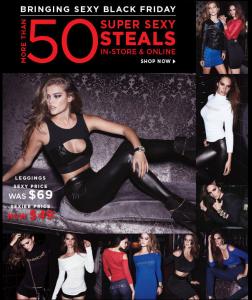Everything posted by wendylorene
-
Constance Jablonski
- Sui He
- Martha Hunt
- Sara Sampaio
- Toni Garrn
- Motion
- Cara Delevingne
- Ieva Laguna
- Kasia Struss
- Jacquelyn Jablonski
- Karlie Kloss
- Taylor Swift
- Nina Agdal
- Manuela Frey
- Sara Blomqvist
- Chanel Iman
- Maria Borges
- Magdalena Frackowiak
- Yumi Lambert
- Karlie Kloss
Green really is her color- Anja Rubik
- Karlie Kloss
^Yes it was, I love how they know who she is (The user on tFS that keeps posting all of the images that I personally crop from sites and emailers and take time finding, if you would please actually credit me instead of crediting BZ, I would really appreciate it.)- Jessica Hart
- Jourdan Dunn
IDK what this is for but I am OBSESSED. WITH. IT. :dance: According to sources Beyonce personally requested to work with them SO MAJOR!!!!! I CANNOT WAIT. Me either, this is going to be freaking EPIC!- Celebrity elimination game
Shalom Harlow (7) Olga Kurylenko (8) Famke Janssen (6) Gemma Ward (5)Account
Navigation
Search
Configure browser push notifications
Chrome (Android)
- Tap the lock icon next to the address bar.
- Tap Permissions → Notifications.
- Adjust your preference.
Chrome (Desktop)
- Click the padlock icon in the address bar.
- Select Site settings.
- Find Notifications and adjust your preference.
Safari (iOS 16.4+)
- Ensure the site is installed via Add to Home Screen.
- Open Settings App → Notifications.
- Find your app name and adjust your preference.
Safari (macOS)
- Go to Safari → Preferences.
- Click the Websites tab.
- Select Notifications in the sidebar.
- Find this website and adjust your preference.
Edge (Android)
- Tap the lock icon next to the address bar.
- Tap Permissions.
- Find Notifications and adjust your preference.
Edge (Desktop)
- Click the padlock icon in the address bar.
- Click Permissions for this site.
- Find Notifications and adjust your preference.
Firefox (Android)
- Go to Settings → Site permissions.
- Tap Notifications.
- Find this site in the list and adjust your preference.
Firefox (Desktop)
- Open Firefox Settings.
- Search for Notifications.
- Find this site in the list and adjust your preference.
- Sui He