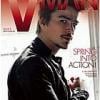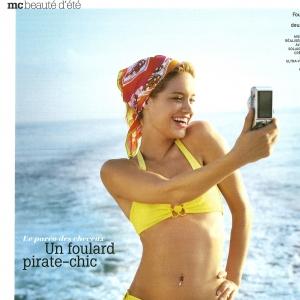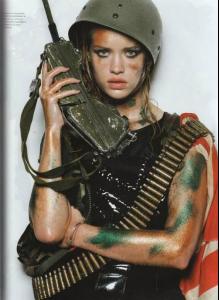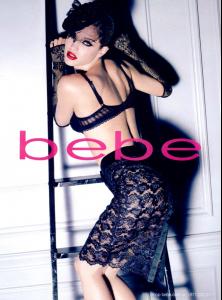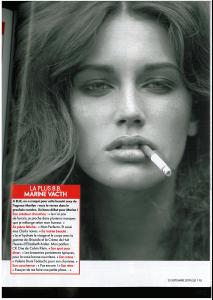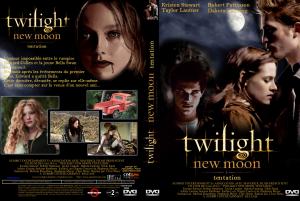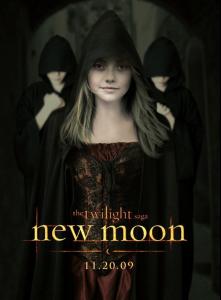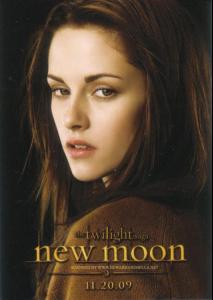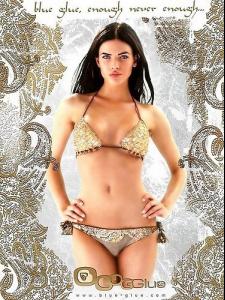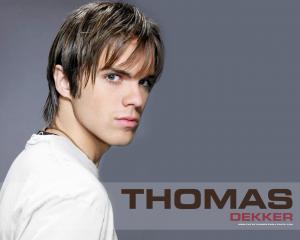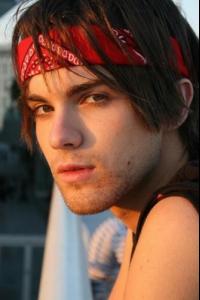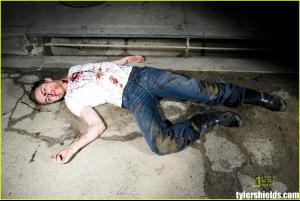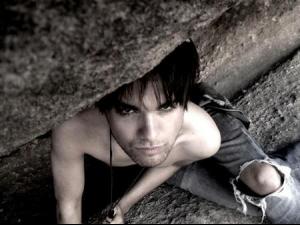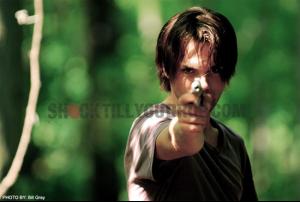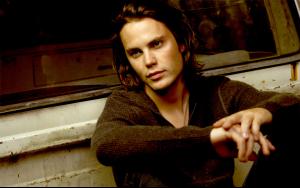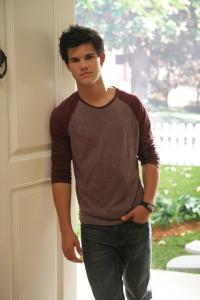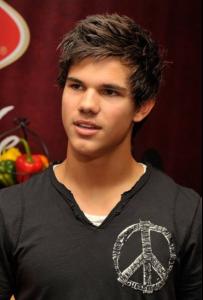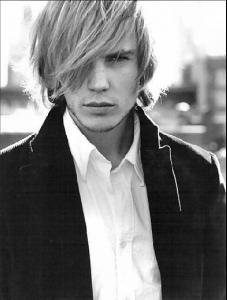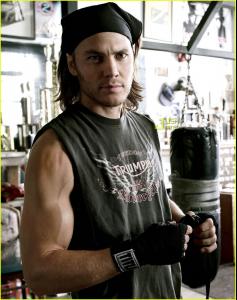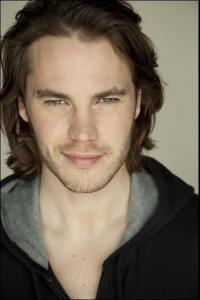Everything posted by tinkerbelle
-
Julie Ordon
- Jessica Stroup
- Michelle Trachtenberg
I love Georgina hehe- Elizaveta Boyarskaya
beautiful- Olga Kurylenko
- Hannah Davis
great- Nataniele Ribeiro
thank you- Charlbi Dean Kriek
thanx !!!- Candice Swanepoel
thanx- Marine Vacth
- Robert Pattinson
woawwwwwwwwwwww I can die now lol- Dakota Fanning
- Kristen Stewart
- Tahnee Atkinson
- Sylvia Geersen
- Travis Fimmel
Account
Navigation
Search
Configure browser push notifications
Chrome (Android)
- Tap the lock icon next to the address bar.
- Tap Permissions → Notifications.
- Adjust your preference.
Chrome (Desktop)
- Click the padlock icon in the address bar.
- Select Site settings.
- Find Notifications and adjust your preference.
Safari (iOS 16.4+)
- Ensure the site is installed via Add to Home Screen.
- Open Settings App → Notifications.
- Find your app name and adjust your preference.
Safari (macOS)
- Go to Safari → Preferences.
- Click the Websites tab.
- Select Notifications in the sidebar.
- Find this website and adjust your preference.
Edge (Android)
- Tap the lock icon next to the address bar.
- Tap Permissions.
- Find Notifications and adjust your preference.
Edge (Desktop)
- Click the padlock icon in the address bar.
- Click Permissions for this site.
- Find Notifications and adjust your preference.
Firefox (Android)
- Go to Settings → Site permissions.
- Tap Notifications.
- Find this site in the list and adjust your preference.
Firefox (Desktop)
- Open Firefox Settings.
- Search for Notifications.
- Find this site in the list and adjust your preference.