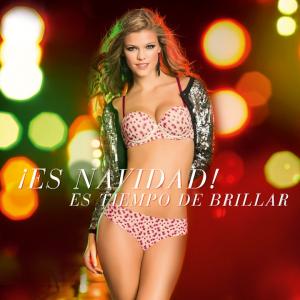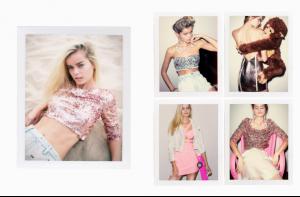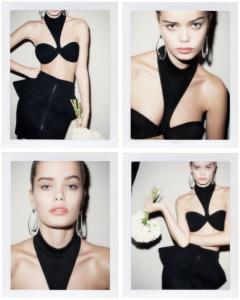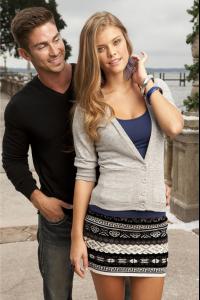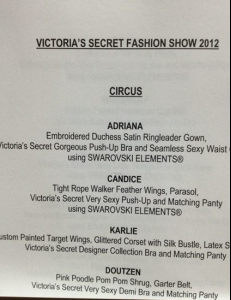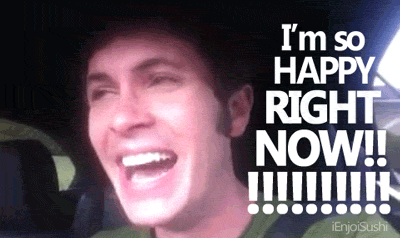Everything posted by JenkinssNa
-
Nina Agdal
-
Jordan Strange
-
Jordan Strange
-
Terese Pagh Teglgaard
- Nina Agdal
- Nina Agdal
On Youtube:- Frida Aasen
- Nina Agdal
Just saw it! The video itself is not that great, but Nina is incredibly pretty! :wub2:- Ginny Gardner
- Ginny Gardner
- Ginny Gardner
- Ginny Gardner
- Nina Agdal
- Nina Agdal
- Nina Agdal
- Victoria's Secret Fashion Show 2012 (GENERAL DISCUSSION)
Do you know how many outfits has Erin? Till now I see only 2...- Victoria's Secret Fashion Show 2012 (GENERAL DISCUSSION)
I personally think that for performances, runways and all, this will be one of the best shows ever. But for outfits...there are a lot of headmasters, seriously (Karlie's 3rd, both Lindsay's, both Magda's, and so on), but there is also a lot or rubbish, especially in Pink and in Circus (even if I still can't place every outfit in the correct segment). Last years there were great thing and bad things, but there wasn't this huge difference.- Victoria's Secret Fashion Show 2012 (GENERAL DISCUSSION)
- Victoria's Secret Fashion Show 2012 (GENERAL DISCUSSION)
I doubt it, since candice/adriana/doutzen are all in it. It is the opening segment correct?- Victoria's Secret Fashion Show 2012 (GENERAL DISCUSSION)
- Victoria's Secret Fashion Show 2012 (GENERAL DISCUSSION)
- Victoria's Secret Fashion Show 2012 (GENERAL DISCUSSION)
I had bad feelings about the show in the past weeks, but now my hopes are really higher!- Backstage
- Nina Agdal
Account
Navigation
Search
Configure browser push notifications
Chrome (Android)
- Tap the lock icon next to the address bar.
- Tap Permissions → Notifications.
- Adjust your preference.
Chrome (Desktop)
- Click the padlock icon in the address bar.
- Select Site settings.
- Find Notifications and adjust your preference.
Safari (iOS 16.4+)
- Ensure the site is installed via Add to Home Screen.
- Open Settings App → Notifications.
- Find your app name and adjust your preference.
Safari (macOS)
- Go to Safari → Preferences.
- Click the Websites tab.
- Select Notifications in the sidebar.
- Find this website and adjust your preference.
Edge (Android)
- Tap the lock icon next to the address bar.
- Tap Permissions.
- Find Notifications and adjust your preference.
Edge (Desktop)
- Click the padlock icon in the address bar.
- Click Permissions for this site.
- Find Notifications and adjust your preference.
Firefox (Android)
- Go to Settings → Site permissions.
- Tap Notifications.
- Find this site in the list and adjust your preference.
Firefox (Desktop)
- Open Firefox Settings.
- Search for Notifications.
- Find this site in the list and adjust your preference.