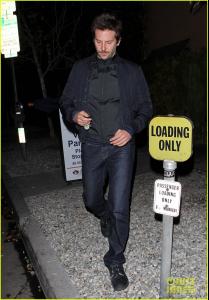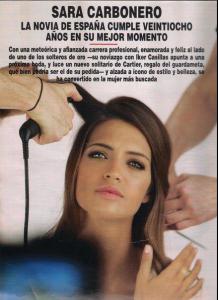Everything posted by 2Shhweet
- Megan Fox
-
Sara Carbonero
-
Amy Childs
- Bradley Cooper
-
Bradley Cooper
-
Bradley Cooper
- Megan Fox
-
Georgia Salpa
- 141 replies
-
- 2012
- big boobs
- fhm
- futuregiraffes
-
Tagged with:
-
Laura Whitmore
-
Laura Whitmore
LOOK Magazine 5th Birthday Party in London - March 1
- Megan Fox
- Sara Carbonero
- Sara Carbonero
- Sara Carbonero
-
Sara Carbonero
- Sara Carbonero
- Sara Carbonero
- Sara Carbonero
- Amy Childs
In Brentwood - Feb 29- Amy Childs
- Amy Childs
- The Saturdays
Rochelle at Playboy Club in Mayfair London - Feb 28- The Saturdays
- Holly Willoughby
Cosmo UK - April 2012- Megan Fox