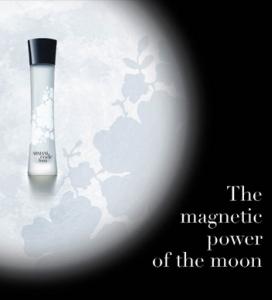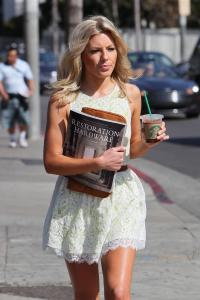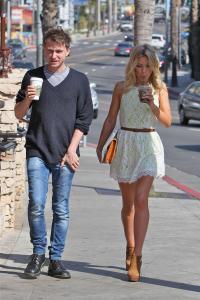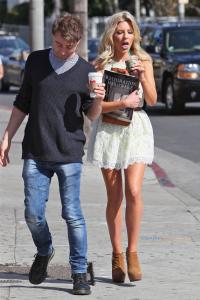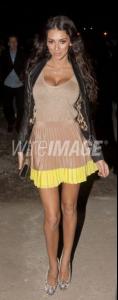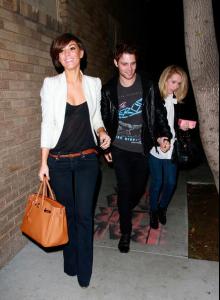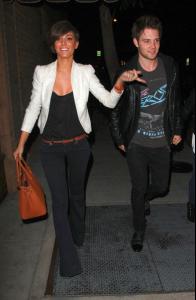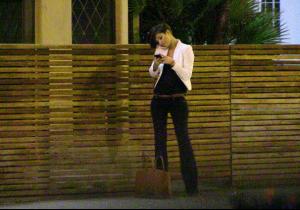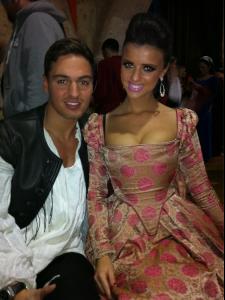Everything posted by 2Shhweet
- Megan Fox
- Jameela Jamil
-
Laura Whitmore
HQs /monthly_02_2012/post-48843-0-1593840368-33302_thumb.jpg" class="ipsImage ipsImage_thumbnailed" alt="13.jpg"> /monthly_02_2012/post-48843-0-1593840368-52296_thumb.jpg" class="ipsImage ipsImage_thumbnailed" alt="17.jpg">
-
The Saturdays
Mollie at London Fashion Week
-
The Saturdays
-
The Saturdays
-
The Saturdays
Leaving the Hollywood Dance Academy in LA - Feb 17
-
The Saturdays
-
Jameela Jamil
- Megan Fox
- Megan Fox
-
The Saturdays
-
The Saturdays
-
Georgia Salpa
- 141 replies
-
- 2012
- big boobs
- fhm
- futuregiraffes
-
Tagged with:
-
Jameela Jamil
London Fashion Week videos with Jameela http://www.channel4.com/programmes/bourjoi...que/4od#3290020
-
Laura Whitmore
-
Jameela Jamil
- Jameela Jamil
-
Jameela Jamil
- The Saturdays
-
The Saturdays
-
The Saturdays
-
The Saturdays
-
The Saturdays
Out in LA - 15 Feb /monthly_02_2012/post-48843-0-1446083084-40867_thumb.jpg" data-fileid="3702080" alt="post-48843-0-1446083084-40867_thumb.jpg" data-ratio="66.67"> /monthly_02_2012/post-48843-0-1446083084-58031_thumb.jpg" data-fileid="3702095" alt="post-48843-0-1446083084-58031_thumb.jpg" data-ratio="150"> /monthly_02_2012/post-48843-0-1446083084-85994_thumb.jpg" data-fileid="3702115" alt="post-48843-0-1446083084-85994_thumb.jpg" data-ratio="150">
-
Lucy Mecklenburgh