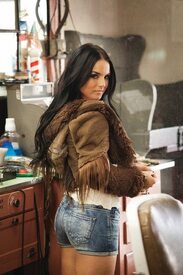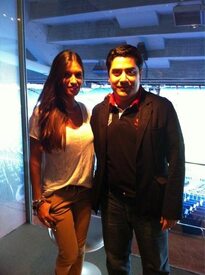Everything posted by 2Shhweet
-
Georgia Salpa
- 141 replies
-
- 2012
- big boobs
- fhm
- futuregiraffes
-
Tagged with:
-
JoJo
- JoJo
Fulfillment Fund 'Songs Of Our Lives' Benefit Concert - 22 May- JoJo
- JoJo
- JoJo
- The Saturdays
- The Saturdays
- The Saturdays
Mollie out in London - 29th May- Sara Carbonero
- Sara Carbonero
/monthly_06_2012/post-48843-0-1593893708-11778_thumb.jpg" class="ipsImage ipsImage_thumbnailed" alt="gtres_u187940_004201205316286_grande.jpg">- Sara Carbonero
- Sara Carbonero
- Sara Carbonero
- Sara Carbonero
- Sara Carbonero
- Lucy Mecklenburgh
In Marbella- Laura Whitmore
Men in Black 3 premier in London - May 16- Laura Whitmore
- Laura Whitmore
Nick Ede Party in London - May 2- Laura Whitmore
- Jameela Jamil
Glamour Women of the Year Awards - May 29- Jameela Jamil
Account
Navigation
Search
Configure browser push notifications
Chrome (Android)
- Tap the lock icon next to the address bar.
- Tap Permissions → Notifications.
- Adjust your preference.
Chrome (Desktop)
- Click the padlock icon in the address bar.
- Select Site settings.
- Find Notifications and adjust your preference.
Safari (iOS 16.4+)
- Ensure the site is installed via Add to Home Screen.
- Open Settings App → Notifications.
- Find your app name and adjust your preference.
Safari (macOS)
- Go to Safari → Preferences.
- Click the Websites tab.
- Select Notifications in the sidebar.
- Find this website and adjust your preference.
Edge (Android)
- Tap the lock icon next to the address bar.
- Tap Permissions.
- Find Notifications and adjust your preference.
Edge (Desktop)
- Click the padlock icon in the address bar.
- Click Permissions for this site.
- Find Notifications and adjust your preference.
Firefox (Android)
- Go to Settings → Site permissions.
- Tap Notifications.
- Find this site in the list and adjust your preference.
Firefox (Desktop)
- Open Firefox Settings.
- Search for Notifications.
- Find this site in the list and adjust your preference.
- JoJo