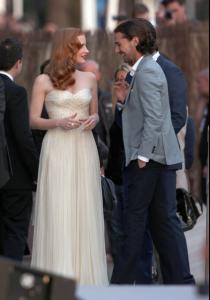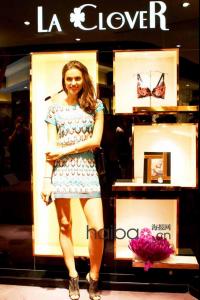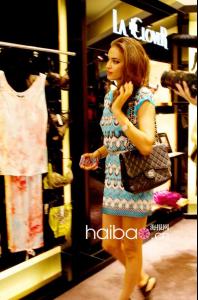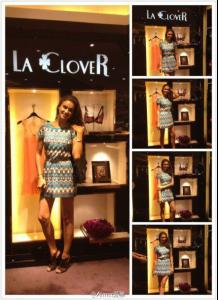Everything posted by 2Shhweet
-
Shia LaBeouf
- Shia LaBeouf
- Shia LaBeouf
- Shia LaBeouf
- Shia LaBeouf
- Shia LaBeouf
- Shia LaBeouf
- Shia LaBeouf
- Shia LaBeouf
- Shia LaBeouf
- Jessica Lowndes
- Jessica Lowndes
- Jessica Lowndes
- Sara Carbonero
more videos of sara http://www.cuatro.com/deportes/lado-personal-Sara-Carbonero_3_1370292969.html http://www.cuatro.com/deportes/Rayo-sincera-Sara-Carbonero_3_1368493155.html http://www.dailymotion.com/video/xr6vu7_sara-carbonero-los-deportes-29-5-2012_shortfilms- Sara Carbonero
here is a video from the event, doesnt have iker in it though lol http://www.cuatro.co...1624667521.html- Noah Mills
thanks for all the pics i noah- Irina Shayk
- Irina Shayk
- Irina Shayk
- Irina Shayk
- Irina Shayk
- Irina Shayk
- Irina Shayk
- Georgia Salpa
Account
Navigation
Search
Configure browser push notifications
Chrome (Android)
- Tap the lock icon next to the address bar.
- Tap Permissions → Notifications.
- Adjust your preference.
Chrome (Desktop)
- Click the padlock icon in the address bar.
- Select Site settings.
- Find Notifications and adjust your preference.
Safari (iOS 16.4+)
- Ensure the site is installed via Add to Home Screen.
- Open Settings App → Notifications.
- Find your app name and adjust your preference.
Safari (macOS)
- Go to Safari → Preferences.
- Click the Websites tab.
- Select Notifications in the sidebar.
- Find this website and adjust your preference.
Edge (Android)
- Tap the lock icon next to the address bar.
- Tap Permissions.
- Find Notifications and adjust your preference.
Edge (Desktop)
- Click the padlock icon in the address bar.
- Click Permissions for this site.
- Find Notifications and adjust your preference.
Firefox (Android)
- Go to Settings → Site permissions.
- Tap Notifications.
- Find this site in the list and adjust your preference.
Firefox (Desktop)
- Open Firefox Settings.
- Search for Notifications.
- Find this site in the list and adjust your preference.
- Shia LaBeouf