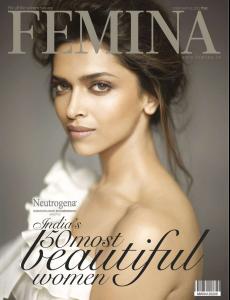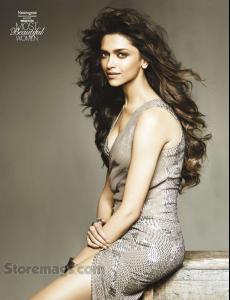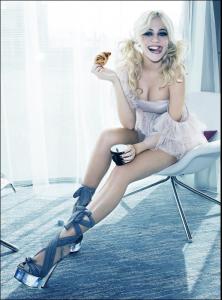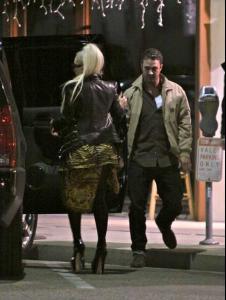Everything posted by 2Shhweet
-
Abigail Clancy
Fabulous Magazine - 31 Dec
-
Abigail Clancy
-
Amy Childs
Kandee Shoe Collection Launch Party in London - 8 Feb
-
The Saturdays
Rochelle & Vanessa at Nobu - 29 Jan
-
Emma Roberts
it is a rachel zoe charlotte bag http://coolspotters.com/actresses/emma-rob...#medium-1992104
-
Laura Whitmore
-
Laura Whitmore
-
Jameela Jamil
-
Jameela Jamil
-
Deepika Padukone
-
Deepika Padukone
-
Deepika Padukone
-
Pixie Lott
-
Pixie Lott
Celebs on Sunday November 6th 2011 Bliss November 2011
-
Tamara Ecclestone
- Taylor Kinney
-
Sara Carbonero
Thanks for the new HQs!!
-
JoJo
- Georgia Salpa
- 141 replies
-
- 2012
- big boobs
- fhm
- futuregiraffes
-
Tagged with:
- Georgia Salpa
- 141 replies
-
- 2012
- big boobs
- fhm
- futuregiraffes
-
Tagged with:
- Georgia Salpa
- 141 replies
-
- 2012
- big boobs
- fhm
- futuregiraffes
-
Tagged with:
- Sara Carbonero
- Cheryl Fernandez-Versini
- Georgia Salpa
Account
Navigation
Search
Configure browser push notifications
Chrome (Android)
- Tap the lock icon next to the address bar.
- Tap Permissions → Notifications.
- Adjust your preference.
Chrome (Desktop)
- Click the padlock icon in the address bar.
- Select Site settings.
- Find Notifications and adjust your preference.
Safari (iOS 16.4+)
- Ensure the site is installed via Add to Home Screen.
- Open Settings App → Notifications.
- Find your app name and adjust your preference.
Safari (macOS)
- Go to Safari → Preferences.
- Click the Websites tab.
- Select Notifications in the sidebar.
- Find this website and adjust your preference.
Edge (Android)
- Tap the lock icon next to the address bar.
- Tap Permissions.
- Find Notifications and adjust your preference.
Edge (Desktop)
- Click the padlock icon in the address bar.
- Click Permissions for this site.
- Find Notifications and adjust your preference.
Firefox (Android)
- Go to Settings → Site permissions.
- Tap Notifications.
- Find this site in the list and adjust your preference.
Firefox (Desktop)
- Open Firefox Settings.
- Search for Notifications.
- Find this site in the list and adjust your preference.