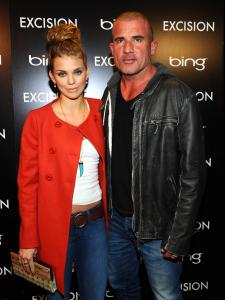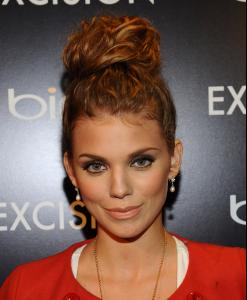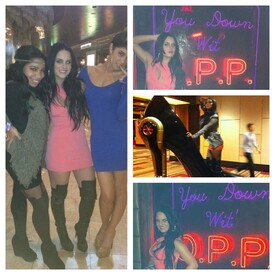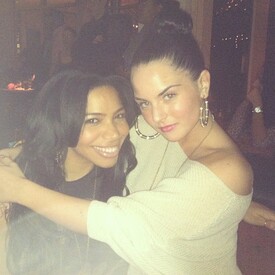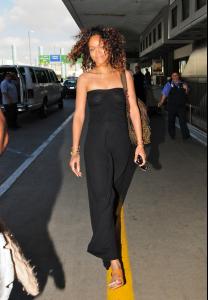Everything posted by 2Shhweet
-
JoJo
-
Emma Roberts
2012 Sundance “Celeste And Jesse Forever” portraits
- Emma Roberts
- Emma Roberts
-
Emma Roberts
-
AnnaLynne McCord
Spotlight Initiative Gala Awards Dinner at Sundance - Jan 22
- AnnaLynne McCord
-
Jameela Jamil
Jameela out in Primrose Hill
-
JoJo
- JoJo
- JoJo
Performing at Megaplex 17 at Jordan Commons in Sandy/Utah - Jan 20- Rihanna
- AnnaLynne McCord
"Excision" premiere at the 2012 Sundance Film Festival - Jan 21- Megan Fox
- Megan Fox
- Megan Fox
- Megan Fox
- Megan Fox
- Megan Fox
- The Saturdays
- The Saturdays
Frankie out in West London - Jan 18 /monthly_01_2012/post-48843-0-1446083051-66821_thumb.jpg" data-fileid="3701075" alt="post-48843-0-1446083051-66821_thumb.jpg" data-ratio="83.3">- Georgia Salpa
Interview: Georgia Salpa talks to us about her time in the CBB house… http://www.mrpaparazzi.com/post/17667/Inte...n-the-CBB-house- 141 replies
-
- 2012
- big boobs
- fhm
- futuregiraffes
-
Tagged with:
- Georgia Salpa
- 141 replies
-
- 2012
- big boobs
- fhm
- futuregiraffes
-
Tagged with:
- Deepika Padukone
- Deepika Padukone
Colors Screen Awards 2012 - JoJo
Account
Navigation
Search
Configure browser push notifications
Chrome (Android)
- Tap the lock icon next to the address bar.
- Tap Permissions → Notifications.
- Adjust your preference.
Chrome (Desktop)
- Click the padlock icon in the address bar.
- Select Site settings.
- Find Notifications and adjust your preference.
Safari (iOS 16.4+)
- Ensure the site is installed via Add to Home Screen.
- Open Settings App → Notifications.
- Find your app name and adjust your preference.
Safari (macOS)
- Go to Safari → Preferences.
- Click the Websites tab.
- Select Notifications in the sidebar.
- Find this website and adjust your preference.
Edge (Android)
- Tap the lock icon next to the address bar.
- Tap Permissions.
- Find Notifications and adjust your preference.
Edge (Desktop)
- Click the padlock icon in the address bar.
- Click Permissions for this site.
- Find Notifications and adjust your preference.
Firefox (Android)
- Go to Settings → Site permissions.
- Tap Notifications.
- Find this site in the list and adjust your preference.
Firefox (Desktop)
- Open Firefox Settings.
- Search for Notifications.
- Find this site in the list and adjust your preference.