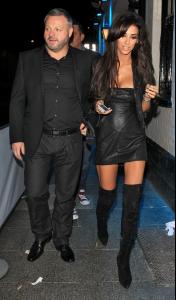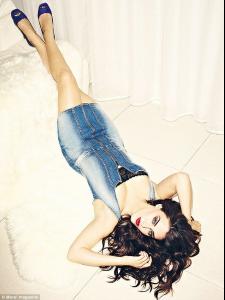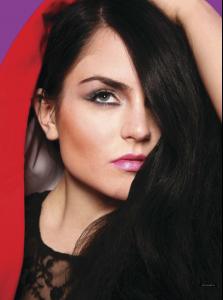Everything posted by 2Shhweet
-
Laura Whitmore
-
Georgia Salpa
- 141 replies
-
- 2012
- big boobs
- fhm
- futuregiraffes
-
Tagged with:
-
Sara Carbonero
- Georgia Salpa
- 141 replies
-
- 2012
- big boobs
- fhm
- futuregiraffes
-
Tagged with:
- Georgia Salpa
- 141 replies
-
- 2012
- big boobs
- fhm
- futuregiraffes
-
Tagged with:
- Georgia Salpa
- 141 replies
-
- 2012
- big boobs
- fhm
- futuregiraffes
-
Tagged with:
- Georgia Salpa
- 141 replies
-
- 2012
- big boobs
- fhm
- futuregiraffes
-
Tagged with:
- Emma Roberts
- Georgia Salpa
- 141 replies
-
- 2012
- big boobs
- fhm
- futuregiraffes
-
Tagged with:
- Georgia Salpa
Interview with new! Magazine http://www.new-magazine.co.uk/latestnews/v...-date-revealed/- 141 replies
-
- 2012
- big boobs
- fhm
- futuregiraffes
-
Tagged with:
- Amy Childs
Sport Relief 2012- Jessica Lowndes
- Holly Willoughby
This Morning - 23rd Jan 2012- Holly Willoughby
Presenting This Morning- Holly Willoughby
Chris Moyles Quiz Night Photoshoot November 2010- Holly Willoughby
Cosmopolitan January 2011- Holly Willoughby
Very Photoshoot- Holly Willoughby
Very Photoshoot- Holly Willoughby
Very 2012 Photoshoot- AnnaLynne McCord
- Megan Fox
- JoJo
- JoJo
- JoJo
- Georgia Salpa
Account
Navigation
Search
Configure browser push notifications
Chrome (Android)
- Tap the lock icon next to the address bar.
- Tap Permissions → Notifications.
- Adjust your preference.
Chrome (Desktop)
- Click the padlock icon in the address bar.
- Select Site settings.
- Find Notifications and adjust your preference.
Safari (iOS 16.4+)
- Ensure the site is installed via Add to Home Screen.
- Open Settings App → Notifications.
- Find your app name and adjust your preference.
Safari (macOS)
- Go to Safari → Preferences.
- Click the Websites tab.
- Select Notifications in the sidebar.
- Find this website and adjust your preference.
Edge (Android)
- Tap the lock icon next to the address bar.
- Tap Permissions.
- Find Notifications and adjust your preference.
Edge (Desktop)
- Click the padlock icon in the address bar.
- Click Permissions for this site.
- Find Notifications and adjust your preference.
Firefox (Android)
- Go to Settings → Site permissions.
- Tap Notifications.
- Find this site in the list and adjust your preference.
Firefox (Desktop)
- Open Firefox Settings.
- Search for Notifications.
- Find this site in the list and adjust your preference.